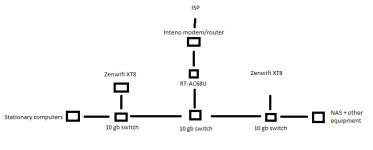Ok, so i have an inteno modem/router in the middle of the house (boiler room). From there i want to install wires to each end of the house, and connect these to 2 Zenwifi XT8's.
I have an old RT-AC68U which is compatible with ai mesh, could i bridge my inteno modem/router and use the RT-AC68U with wireless inactivated as the first router in a mesh system?
I will inactivate the wifi since it is an AC router and i don't want my wireless equipment to connect to that node and the XT8's have good enough range to cover my house anyways.
Could i do this without losing any performance even though the RT-AC68U probably don't have all the technology that a Zenwifi XT8 got? For example i don't think it got MU-MIMO.
But maybe that doesn't matter because the inteno modem/router aint got MU-MIMO either, or is it just the "main router" that needs to have it?
I don't want to use one XT8 as first router because i will use 10gbit cables to get a 10gbit LAN. For that i need a 10gbit switch in the boiler room and from what i read i can not connect a switch before the first router in the system.
And if i connect the switch after an XT8 i will have to use more then 100m cable in the system if i place the XT8's in each end of the house.
I have an old RT-AC68U which is compatible with ai mesh, could i bridge my inteno modem/router and use the RT-AC68U with wireless inactivated as the first router in a mesh system?
I will inactivate the wifi since it is an AC router and i don't want my wireless equipment to connect to that node and the XT8's have good enough range to cover my house anyways.
Could i do this without losing any performance even though the RT-AC68U probably don't have all the technology that a Zenwifi XT8 got? For example i don't think it got MU-MIMO.
But maybe that doesn't matter because the inteno modem/router aint got MU-MIMO either, or is it just the "main router" that needs to have it?
I don't want to use one XT8 as first router because i will use 10gbit cables to get a 10gbit LAN. For that i need a 10gbit switch in the boiler room and from what i read i can not connect a switch before the first router in the system.
And if i connect the switch after an XT8 i will have to use more then 100m cable in the system if i place the XT8's in each end of the house.