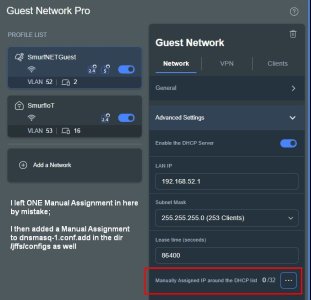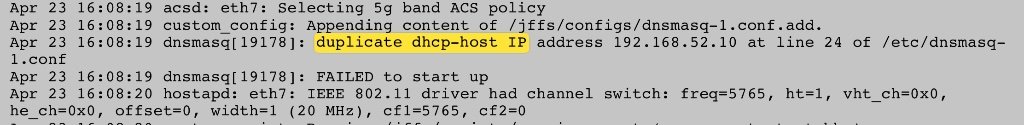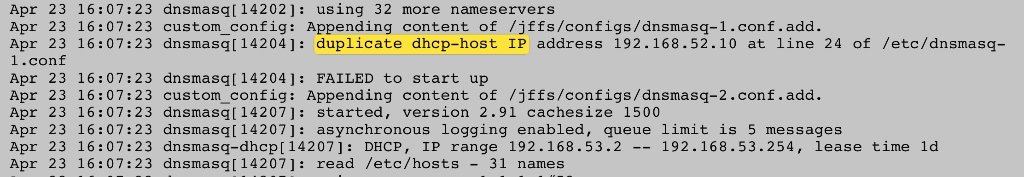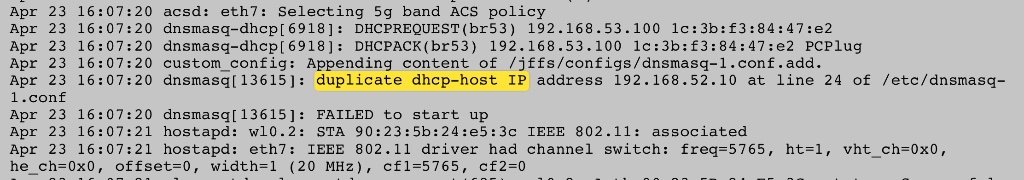This is not a request for help, just some feedback related to GNP and an issue I had trying to connect to the Guest Wifi.
Thought I would just put out a wee heads up if anyone has a problem not being able to connect to the Guest Network, when using Guest Network Pro and the dnsmasq-x.conf.add approach to manually assigning IPs; here is my breakdown and implementation of that, as an aside. I used dnsmasq-1.conf.add, dnsmasq-2.conf.add etc.
I spent a good part of the afternoon scratching my head as to why I could not connect.
The reason was that I had 1 (one) leftover manually assigned IP which I did in the GNP Gui (GNP, Advanced Settings, Manually Assigned IP around the DHCP List) earlier, before I started using dnsmasq-x.conf.add referred to above.
However I forgot about the addition of a Manual IP assignment done via the GUI and went ahead and added a manual assignment to dnsmasq-1.conf.add (being the first VLAN, VLAN52). I cannot recall if it was the same MAC or IP or not.
Anyway the upshot was it caused me not to be able to connect to the Guest Wifi - it just kept twirling the connecting icon thing forever .. note: this issue is not about Internet Access nor Intranet Access nor AP isolation.
I did see when I looked on (i) info on Wifi in the iPhone (even when it was not showing connected) that it had connected (how?) to some crazy IPv4 address 254.169.xx.xx or something I had never heard of.
Anyway, the lesson is to not put assignments in both!
HTH someone one day.
Thought I would just put out a wee heads up if anyone has a problem not being able to connect to the Guest Network, when using Guest Network Pro and the dnsmasq-x.conf.add approach to manually assigning IPs; here is my breakdown and implementation of that, as an aside. I used dnsmasq-1.conf.add, dnsmasq-2.conf.add etc.
I spent a good part of the afternoon scratching my head as to why I could not connect.
The reason was that I had 1 (one) leftover manually assigned IP which I did in the GNP Gui (GNP, Advanced Settings, Manually Assigned IP around the DHCP List) earlier, before I started using dnsmasq-x.conf.add referred to above.
However I forgot about the addition of a Manual IP assignment done via the GUI and went ahead and added a manual assignment to dnsmasq-1.conf.add (being the first VLAN, VLAN52). I cannot recall if it was the same MAC or IP or not.
Anyway the upshot was it caused me not to be able to connect to the Guest Wifi - it just kept twirling the connecting icon thing forever .. note: this issue is not about Internet Access nor Intranet Access nor AP isolation.
I did see when I looked on (i) info on Wifi in the iPhone (even when it was not showing connected) that it had connected (how?) to some crazy IPv4 address 254.169.xx.xx or something I had never heard of.
Anyway, the lesson is to not put assignments in both!
HTH someone one day.