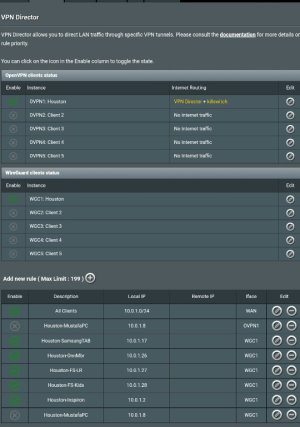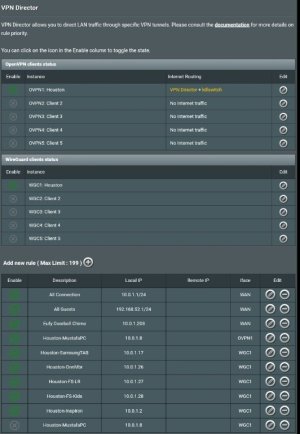Yes I am using VPN, and using VPN Director. But I only route certain static IPs, and that does not include this device.Are you behind a VPN? I had the same problem and had whitelist the device in the VPN director. Like you mine worked fine for several years and then after a firmware update, it just stopped. After giving the camera module unfiltered VPN traffic all was good. Of course this only make sense if you are using a VPN on your router, just a thought. Last resort would be factory reset but at least you get a fresh start. Lastly make backups. Good Luck
I assume you meant you had to explicitly tell VPN Director to use WAN for this device. I will try that next and report back here, but then why only this device is a head scratcher.
Last edited: