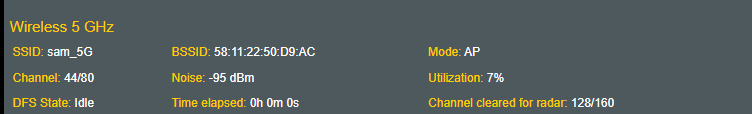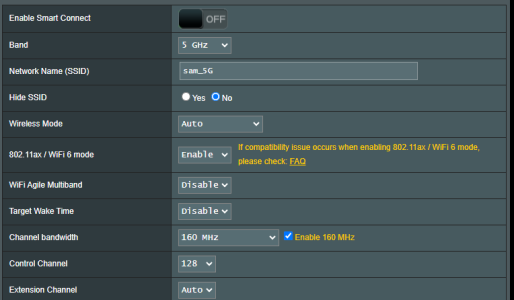Seems like somebody had an issue like mine "AX82U v2 Control Channel Issue #509" at the backend of last year on a different router but nothing else after this which may be pointing to a me issue; so I'll follow through with the guidance posted above before I put anything on GitHub.Log a new issue on github: https://github.com/gnuton/asuswrt-merlin.ng/issues
Thanks again everyone