You are using an out of date browser. It may not display this or other websites correctly.
You should upgrade or use an alternative browser.
You should upgrade or use an alternative browser.
Channel recommendations?
- Thread starter dlandiss
- Start date
ColinTaylor
Part of the Furniture
I don't think anything has changed regarding 802.11n. A "channel" still occupies ~20MHz and the channel spacing is only 5MHz, so it overlaps the two channels above and below the center channel. So the recommendation is as true (or not) as it's always been. The 1, 6, 11 spacing only really makes sense if you're controlling all the APs - and you're in the US. If you're in Europe you could use 1, 5, 9, 13 without any overlap.
fryedchikin
Regular Contributor
Also remember that interference can come from many sources other than nearby AP's. So even you don't see any other AP's using a specific channel that doesn't necessarily mean it's free of interference and will provide the best results. Best to play around and see what works best in your environment.
I'd argue that "control" is the wrong way to think about it. If your neighbors are using 1, 6, 11 then it makes sense for you to do so as well. The laws of physics, and the radio regulations, don't care who owns which AP. If you have neighbors using channels 1 and 6, and you elect to use channel 3, you'll only be able to transmit when neither neighbor is transmitting. You'll have more chance of clear airtime if you overlap with just one neighbor (or set of neighbors) than two.The 1, 6, 11 spacing only really makes sense if you're controlling all the APs - and you're in the US.
Having said that, it's certainly true that there are other factors to consider, such as non-WiFi interference sources (e.g. microwave ovens); or you might be far enough away from any neighbors that it's not an issue. But if you're in a dense WiFi environment and your neighbors mostly use the standard channel assignments, you probably should too.
dlandiss
Very Senior Member
Thank you, Colin. I read somewhere (lost track of where due to brain fade) that modern hardware was so good at evading that kind of interference that it didn't really matter anymore. And as I scan our neighborhood I see more and more mesh networks assigning channels anywhere in the 2.4GHz window.I don't think anything has changed regarding 802.11n. A "channel" still occupies ~20MHz and the channel spacing is only 5MHz, so it overlaps the two channels above and below the center channel. So the recommendation is as true (or not) as it's always been. The 1, 6, 11 spacing only really makes sense if you're controlling all the APs - and you're in the US. If you're in Europe you could use 1, 5, 9, 13 without any overlap.
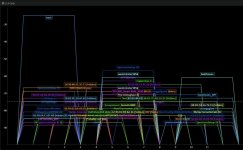
ColinTaylor
Part of the Furniture
Yeah, this is what I meant by "controlling all the APs". You have no control over your neighbours. And even if their equipment is using channel X today it doesn't mean it won't be on a different channel tomorrow. That said, modern radio circuitry is probably a bit better at picking out the stronger signals from the weaker ones. 802.11ax on 2.4GHz introduces OFDMA which might improve things (I'm guessing) if you're using ax-compatible clients.
L&LD
Part of the Furniture

MY experiences with over 2 weeks on Asus XT12 -my thoughts.
Hello all Background Only 1 XT12 no node. I am using it as a standalone router only. Plugged into ISP (virginmedia) router with 1gig connection Default firmware used for testing. Default settings used except following: 1) split bands now i have 2.4, 5-1ghz, 5-2ghz (i don;t have any node so...
Tech9
Part of the Furniture
And as I scan our neighborhood
Just use any channel with more available bandwidth, lock it at 20MHz and hold your ground. The best way to check current bandwidth availability is the built-in Wi-Fi scan tool in Asuswrt-Merlin. It will show you what the router sees around, not one of your clients. With so many networks though the situation will change very often. I have something similar in my downtown apartment. Using Ch4 20MHz for few years and getting about 30-50Mbps throughput most of the time. More modern radios do better in dense Wi-Fi environments. Channel 1-6-11 - only if all yours as mentioned above.
Similar threads
- Replies
- 7
- Views
- 356
- Replies
- 1
- Views
- 388
- Replies
- 5
- Views
- 494
- Replies
- 8
- Views
- 586
Similar threads
| Thread starter | Title | Forum | Replies | Date |
|---|---|---|---|---|
| P | Does MLO negate DFS channel dropouts? | General Wi-Fi Discussion | 3 |
Similar threads
Latest threads
-
-
DHCP Configuration Issue on ASUS RT-AX88U Pro - Wired vs. Wireless
- Started by DrViper
- Replies: 2
-
-
-
Unable to access - 192.168.100.1 address - AX86U Pro
- Started by dineshgyl
- Replies: 10
Support SNBForums w/ Amazon
If you'd like to support SNBForums, just use this link and buy anything on Amazon. Thanks!
Sign Up For SNBForums Daily Digest
Get an update of what's new every day delivered to your mailbox. Sign up here!
Members online
Total: 807 (members: 15, guests: 792)

