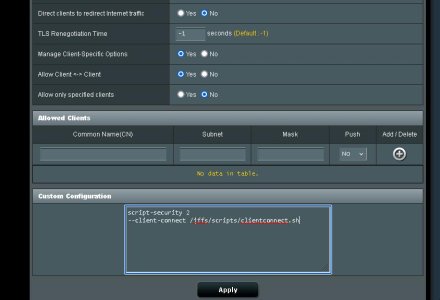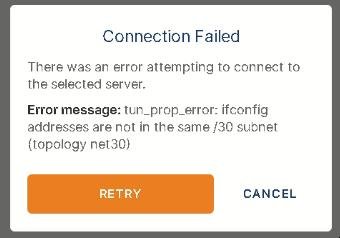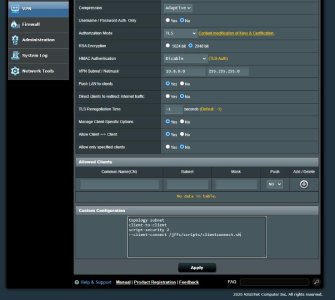libertyspike138
Occasional Visitor
Hello, I'm configuring an ASUS RT-AC3200 router with OpenVPN built in. I followed this guide to assign static IPs to the clients and the clients connect and receive the designated IPs but client to client no longer works when this script is enabled so I'm unable to ping or communicate with other vpn clients. https://dev.to/eslynn/assigning-static-ip-for-openvpn-on-asus-routers-4c73