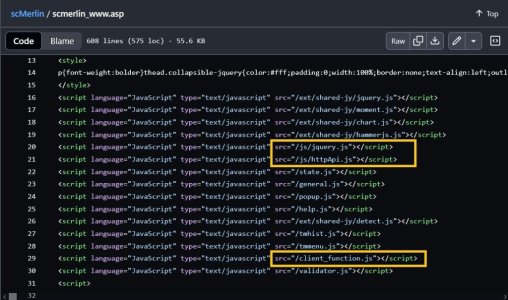dave14305
Part of the Furniture
Does it match these outputs?Any thoughts to explain the discrepancy?
Code:
# ls -la /data/.kernel_nvram.setting
-rwxr-xr-x 1 admin root 79988 Jun 28 04:17 /data/.kernel_nvram.setting
# nvram show 1>/dev/null
size: 84865 bytes (111743 left)