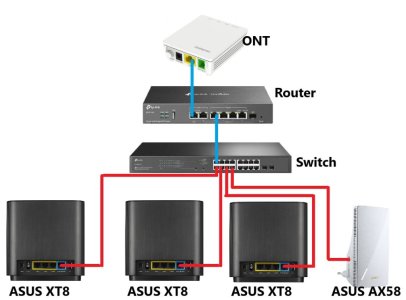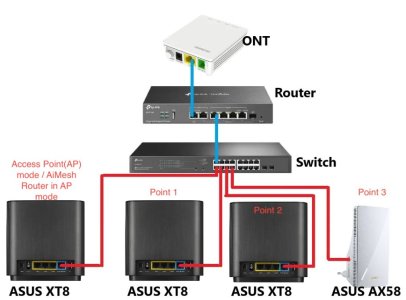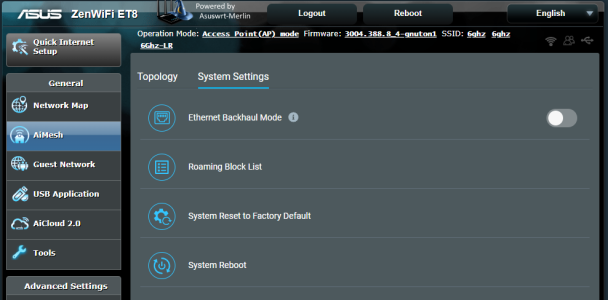Hello.
I would like to ask you to verify whether the connection method is correct.
My supplier provided an ONT to which I have connected a TP-Link ER707-M2 router > TP-Link TL-SG2218P switch (to provide internet to two other buildings + POE cameras).
In my 3-story house, to distribute the WiFi network, I installed a set: 3 x Asus XT8 v2 + 1 x Asus RP-AX58 which was configured as AP.
The router for ZenWiFi is TP-Link ER-707-M2
Please let me know whether the connection of everything as in the attachment is correct?
The Zen WiFi system works well, but once every few weeks I can't connect, e.g. to the 5G-1 band, several times one of the XT8 satellites lost the connection. Of course, restarting the whole thing helped.
I would like to ask for suggestions, proposed changes, etc.
Thank you
I would like to ask you to verify whether the connection method is correct.
My supplier provided an ONT to which I have connected a TP-Link ER707-M2 router > TP-Link TL-SG2218P switch (to provide internet to two other buildings + POE cameras).
In my 3-story house, to distribute the WiFi network, I installed a set: 3 x Asus XT8 v2 + 1 x Asus RP-AX58 which was configured as AP.
The router for ZenWiFi is TP-Link ER-707-M2
Please let me know whether the connection of everything as in the attachment is correct?
The Zen WiFi system works well, but once every few weeks I can't connect, e.g. to the 5G-1 band, several times one of the XT8 satellites lost the connection. Of course, restarting the whole thing helped.
I would like to ask for suggestions, proposed changes, etc.
Thank you