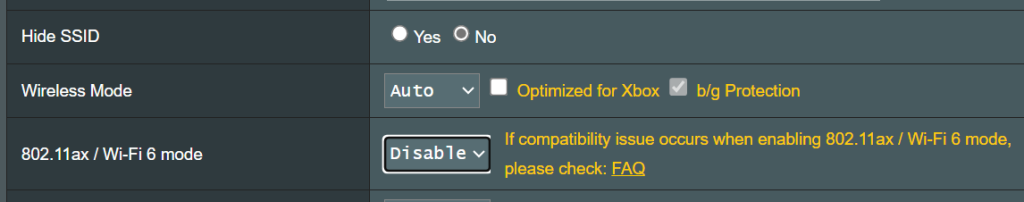Hello everyone,
I recently upgraded my network setup and have run into some challenges that I'm hoping you can help me with.
My Network Configuration
Router: ROG Rapture GT-AXE16000
Mesh System: ASUS ZenWiFi AX (XT8) with Ethernet Backhaul Mode
Networks: Separated (2.4GHz, 5GHz, 6GHz)
The Issue:
After replacing my ISP-provided router with the ROG Rapture GT-AXE16000,
I've been experiencing numerous connectivity issues with my IOT devices on the 2.4GHz network.
Most of these devices use the Espressif esp8266 chip, which I know can have compatibility issues when WMM (Wi-Fi Multimedia) is enabled.
Unfortunately, I'm unable to disable WMM on this network.
What I'm Looking For
How to set the 2.4GHz network to Legacy mode (i.e., not 802.11ax).
How to disable WMM for the 2.4GHz network specifically.
My Current Settings
Advanced Settings -> Wireless
General Settings
5 GHz-1 Settings
Wireless - Professional
General -> Traffic Analyzer
However, enabling it seems to throttle my internet speed due to weak processor of the router, preventing me from reaching the full 5Gbps speed that I should be getting.
General -> Ai Protection
General -> Game Acceleration
I would greatly appreciate any insights or solutions you can provide. Thank you!
I recently upgraded my network setup and have run into some challenges that I'm hoping you can help me with.
My Network Configuration
Router: ROG Rapture GT-AXE16000
Mesh System: ASUS ZenWiFi AX (XT8) with Ethernet Backhaul Mode
Networks: Separated (2.4GHz, 5GHz, 6GHz)
The Issue:
After replacing my ISP-provided router with the ROG Rapture GT-AXE16000,
I've been experiencing numerous connectivity issues with my IOT devices on the 2.4GHz network.
Most of these devices use the Espressif esp8266 chip, which I know can have compatibility issues when WMM (Wi-Fi Multimedia) is enabled.
Unfortunately, I'm unable to disable WMM on this network.
What I'm Looking For
How to set the 2.4GHz network to Legacy mode (i.e., not 802.11ax).
How to disable WMM for the 2.4GHz network specifically.
My Current Settings
Advanced Settings -> Wireless
General Settings
- Enable Smart Connect: No
- SSID: [Redacted]
- Channel Bandwidth: 20/40 MHz
- Control Channel: Auto (Current Control Channel: 9)
- Authentication Method: WPA2-Personal
- WPA Encryption: AES
5 GHz-1 Settings
- SSID: [Redacted]
- Channel Bandwidth: 20/40/80/160 MHz
- Control Channel: Auto (Current Control Channel: 36)
- Authentication Method: WPA2-Personal
- WPA Encryption: AES
- Wireless - Professional (2.4 GHz)
Wireless - Professional
- Band: 2.4 GHz
- Enable Radio: Yes
- Enable wireless scheduler: No
- Set AP Isolated: No
- Roaming assistant: Disable
- Enable IGMP Snooping: Disable
- Multicast Rate(Mbps): Auto
- Preamble Type: Long
- AMPDU RTS: Disable
- DTIM Interval: 1
- Beacon Interval: 100
- Enable TX Bursting: Enable
- Enable WMM: Enable (No option to disable)
- Enable WMM No-Acknowledgement: Enable (There is option to disable)
- Enable WMM APSD: Disable
- Optimize AMPDU aggregation: Disable
- Airtime Fairness: Disable
- Multi-User MIMO: Disable
- OFDMA/802.11ax MU-MIMO: Disable
- Tx power adjustment: Performance
General -> Traffic Analyzer
- Only 'QoS - Web History' is On.
However, enabling it seems to throttle my internet speed due to weak processor of the router, preventing me from reaching the full 5Gbps speed that I should be getting.
General -> Ai Protection
- Everything set to Off
General -> Game Acceleration
- Everything set to Off
I would greatly appreciate any insights or solutions you can provide. Thank you!