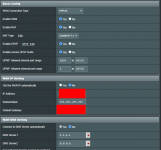Hi,
Wondering if someone can suggest what I might be doing wrong here. I have an Asus RT-AX88u and have configured my ISPs WAN IP & Custom DNS servers, the internet works fine but for some reason the router still uses my ISPs DNS rather than the custom ones I've set. If I go to the 'Internet Status' tab on the home screen it shows my ISPs DNS servers but if I go to my WAN settings it shows the custom ones I've entered. Any ideas?
Wondering if someone can suggest what I might be doing wrong here. I have an Asus RT-AX88u and have configured my ISPs WAN IP & Custom DNS servers, the internet works fine but for some reason the router still uses my ISPs DNS rather than the custom ones I've set. If I go to the 'Internet Status' tab on the home screen it shows my ISPs DNS servers but if I go to my WAN settings it shows the custom ones I've entered. Any ideas?