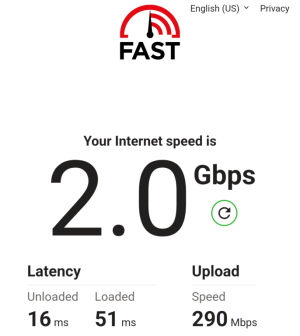jimmysofat6864
Occasional Visitor
I want to turn on MLO but I don't know what the difference is between these two options for MLO. If I have MLO enabled in the wireless tab but leave "mlo fronthaul for clients" disabled, will my phones and laptops and other devices still support MLO and will it still work?