You are using an out of date browser. It may not display this or other websites correctly.
You should upgrade or use an alternative browser.
You should upgrade or use an alternative browser.
Diversion Diversion & Skynet Missing on GUI after Router Reboot.
- Thread starter cofetym
- Start date
John Fitzgerald
Very Senior Member
Flash Merlin a second time and then GUI Factory Reset. (start fresh)This is happening on my GT-AX6000, with the most recent stable Merlin firmware. Tried a USB and SSD drive and it's still doing it!
Swap file, entware, partition and ext4 formatted on drives. What might I be doing wrong any ideas?
Edit: Enable SSH, under Administration, System tab.
Edit: Enable JFFS custom scripts, under Administration, System tab.
Last edited:
John Fitzgerald
Very Senior Member
I will definitely try again when the Family is not using the internet. Thanks,John!
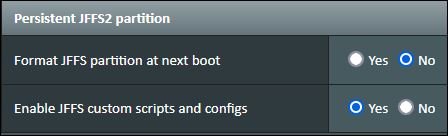

You may need to put a check in the box next to "Restore" (Yellow text field)
You should also start clean with the USB or the SSD. Wipe in on a PC to NTFS or other, then use AMTM (built into firmware) for the formatting and subsequent loading of scripts. ( For the USB drive to be mounted aka seen by the router, install the drive and reboot the router. )
For these basics use PuTTY to access router ( that's the "allow SSH" portion of the instructions: https://www.chiark.greenend.org.uk/~sgtatham/putty/latest.html
It is much easier to load Diversion first so the swap file gets created before Skynet is installed. But you could load Entware first. Load Skynet last.
Last edited:
thelonelycoder
Part of the Furniture
Diversion adds its page in the LAN tab while Skynet adds it in the Firewall tab. Did you check there?This is happening on my GT-AX6000, with the most recent stable Merlin firmware. Tried a USB and SSD drive and it's still doing it!
Swap file, entware, partition and ext4 formatted on drives. What might I be doing wrong any ideas?
Also, Diversion logs mounting the UI page to the Syslog. Do you see any entries there?
cofetym
Senior Member
Thanks! John and thelonelycoder. I have been through most of these steps already except for resetting everything up again. I have done that in the past when starting from scratch by placing a check in the box next to restore. Haven't seen that listed anywhere in forum searches. Haven't paid much attention to the Syslog before but there is a lot of blocking going on.
Last edited:
cofetym
Senior Member
Got it sorted guys and I feel a bit stupid but it won't be the last time. I never realized you had to keep the jffs custom script button enabled all the time. I would just access it when needed to go into putty and amtm into the router and switch it off.
John when you highlighted the box in your post it hit me like a ton of bricks. Thanks again.....Now one other thing that I noticed. I have my ssd encased in a Sabrent case with usb to 3.0. When I tried a Crucial ssd I had around it would say unmounted. My wife had an old pc and I took the ssd out of it (Samsung) and that is working but it doesn't say mounted in the GUI. Definitely a weird handshake between devices I think.Ahhhh!!!
John when you highlighted the box in your post it hit me like a ton of bricks. Thanks again.....Now one other thing that I noticed. I have my ssd encased in a Sabrent case with usb to 3.0. When I tried a Crucial ssd I had around it would say unmounted. My wife had an old pc and I took the ssd out of it (Samsung) and that is working but it doesn't say mounted in the GUI. Definitely a weird handshake between devices I think.Ahhhh!!!
John Fitzgerald
Very Senior Member
Some external cases cause the SSD to go into sleep mode, or they don’t play well with the router USB 3.0 controller. Only a router reboot makes it active again. You might try the UGreen brand case, lots of discussions here on SNB. It comes down to the brand of the controller chip being used in the case. Orico is another brand to look at. You will have to research what is being used as the brands change internals based on supply. May take trial and error.Got it sorted guys and I feel a bit stupid but it won't be the last time. I never realized you had to keep the jffs custom script button enabled all the time. I would just access it when needed to go into putty and amtm into the router and switch it off.
John when you highlighted the box in your post it hit me like a ton of bricks. Thanks again.....Now one other thing that I noticed. I have my ssd encased in a Sabrent case with usb to 3.0. When I tried a Crucial ssd I had around it would say unmounted. My wife had an old pc and I took the ssd out of it (Samsung) and that is working but it doesn't say mounted in the GUI. Definitely a weird handshake between devices I think.Ahhhh!!!
A reboot should mount the drive.
The new Merlin firmware has just been released if you want to try that. It won’t fix the case issue.
Last edited:
Similar threads
- Replies
- 3
- Views
- 268
- Replies
- 2
- Views
- 418
- Replies
- 42
- Views
- 3K
Similar threads
Similar threads
-
Skynet SkyNet and Diversion have conflicts when using user defined DNS servers - SOLVED
- Started by grahamgo
- Replies: 16
-
Diversion Diversion failed to update. Check the Diversion-web-update.log with sf in the SSH UI.
- Started by mikefrommanchester
- Replies: 4
-
Diversion [SOLVED] Exclude subnet from Diversion blocking
- Started by kstamand
- Replies: 4
-
Diversion [SOLVED] DNS Director with Diversion 5.0+?
- Started by JRes
- Replies: 2
-
Diversion AMTM / Diversion stopped working (USB Drive?)
- Started by Dancing Lemur
- Replies: 10
-
-
-
-
-
Diversion Diversion and Breezeline Customer Portal
- Started by Fox23
- Replies: 5
Latest threads
-
-
Finally upgraded to AX86u Pro
- Started by DarkKnight75
- Replies: 0
-
-
-
Diversion Diversion failed to update. Check the Diversion-web-update.log with sf in the SSH UI.
- Started by mikefrommanchester
- Replies: 4
Support SNBForums w/ Amazon
If you'd like to support SNBForums, just use this link and buy anything on Amazon. Thanks!
Sign Up For SNBForums Daily Digest
Get an update of what's new every day delivered to your mailbox. Sign up here!

