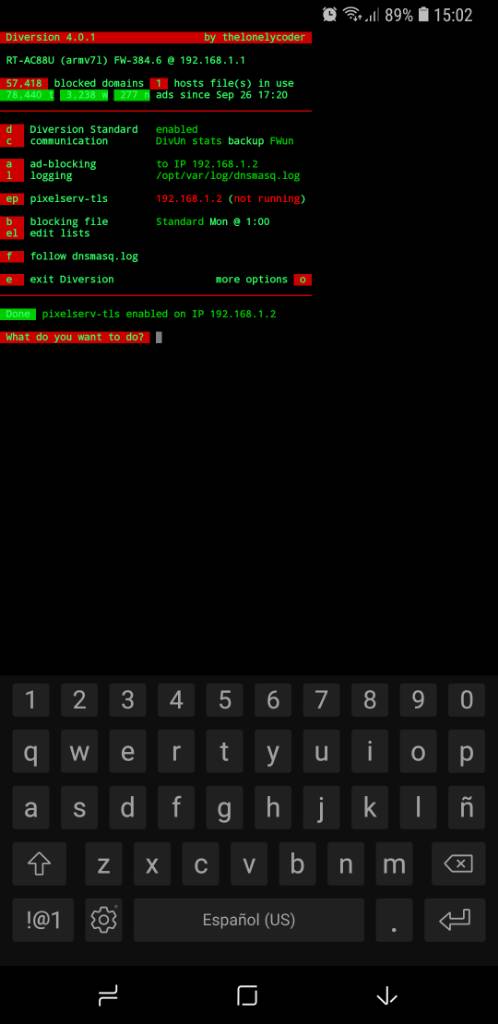IT Guy
Occasional Visitor
This is weird I have this in hostlist "5fd74.v.fwmrm.net" and in blacklist so it should be blocked right.
When I use my phone the adress is blocked but when I send to chromecast ultra then it is not blocked and passess the router.
Shouldnt diversion block all network on port 80 and 443 to that address??
When I add the address in merlin under firwall URL filter the it stays blockt correcly 100%... so whats the problem with diversion. I also dont have skynet installed.
I also did a port scan on the adress thru: https://pentest-tools.com/network-vulnerability-scanning/tcp-port-scanner-online-nmap#
Only port 80 and 443 is open... so weird that diversion does not block it correcly.
When I use my phone the adress is blocked but when I send to chromecast ultra then it is not blocked and passess the router.
Shouldnt diversion block all network on port 80 and 443 to that address??
When I add the address in merlin under firwall URL filter the it stays blockt correcly 100%... so whats the problem with diversion. I also dont have skynet installed.
I also did a port scan on the adress thru: https://pentest-tools.com/network-vulnerability-scanning/tcp-port-scanner-online-nmap#
Only port 80 and 443 is open... so weird that diversion does not block it correcly.