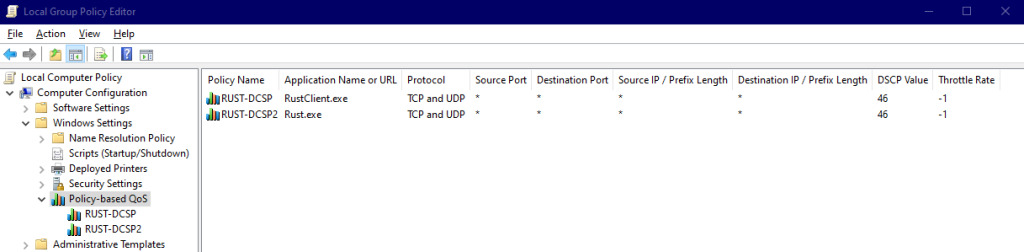[
Background]
I get intermittent bouts of rubber-banding/desync in an online game, "Rust" (Unity/RakNet), e.g. firing my weapon but server doesn't register it. No server issues, other players unaffected, ping ~30-40, traceroutes don't reveal issues, PC specs/drivers/performance not the issue.
It seems to occur most:
- The longer I play into a session, even after restarting game
- The more players around me, even if off-screen/out of sight
I assume it's related to the flurry of UDP packets going both directions. Adaptive QoS "Classification" shows ~200-300 pps down (UDP), ~100+ pps up (UDP).
Surprisingly, QoS shows these packets classified under "
Work-From-Home" category instead of "
Gaming". Apparently TrendMicro's "
Gaming" only factors Steam's TCP connects, and not games' UDPs.
Hence, I'm wondering if I'd benefit from:
- A DSCP policy in Windows GP for Rust (attached)
- Setting Merlin's QoS to:
- "Work-From-Home" mode
- "Custom" mode, with:
- "Gaming" 1st, "Work-From-Home" 2nd
- "Work-From-Home" 1st, "Gaming" 2nd
- NAT Acceleration on vs. off
- Lowering UDP Timeouts (current: UDP Assured=180, Unreplied=30)
[
Specs]
- RT-AC68U @ 1200 MHz / 800 MHz
- Asuswrt-Merlin v386.13
- Game Device Prioritizing: Enabled
- Adaptive QoS: alternating between "Gaming" or "Custom" ("Gaming"->"Work-From-Home" | "Work-From-Home"->"Gaming")
- ISP speed: 100 Down / 300 Up
- QoS bandwidth limit to 45/45 (A+ bufferbloat rating, I know this test is flawed)
New DSCP policy:
View attachment 57901