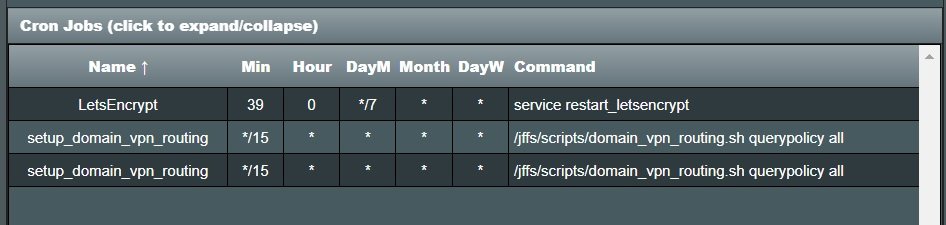can you add support for VPN tunnel detection without them running?
like I'd like to config my Policies without toggling the VPN tunnels on in order to select it as an option at Policy creation & editing..
also I have the "Redirect Internet traffic through tunnel" set to No is this right?
as I only want to route specific domains via the VPN & not everything.
however, with this current setup none of my domains connect & with VPN director on it just makes all traffic go through the tunnel when specific LAN devices are set to use the tunnel
otherwise, the domains just default back to WAN.
& all just makes my entire household go through the VPN, So i don't see how this script is supposed to do VPN domain selective routing when it just drops the connection with the "Redirect Internet traffic through tunnel" set to NO.
I'm not sure if any of these are causing issues with your script:
Code:
Skynet
scribe
connmon
scMerlin
spdMerlin
uiScribe
YazDHCP
vnStat
VPNMON-R2
RTRMON
BACKUPMON
VPN Routing
View attachment 55084
View attachment 55085
View attachment 55086
if you need logs or other config files I'll post them, as I'm not sure what I'm doing wrong at this point as all the domains I've listed are just getting dropped.