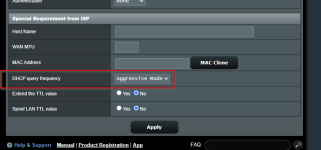Ranger802004
Very Senior Member
Do you think it's worth doing a check for the IP / Gateway changing for a WAN Interface? Typically if that happens it leaves state 2 and bounces out of the failover monitor to check WAN Status again.This is wan-event. I did setup alerts. Ill try disabling those.
#!/bin/bash
sh /jffs/scripts/wan-failover.sh cron # Wan-Failover
EDIT: I was just messing with this again, did a stupid user error made the wantargets the same, thinking its just pinging to verify connection. But it makes the static route.. duh. Took me a few to figure out what the hell i did. But after some thought I think i need to figure out a different way of testing.
When starlink boots up, and gives the router a ip, then after it connects to a satellite dhcp sends out another ip... How ive been testing is rebooting the starlink router, that might be screwing this up. I mentioned last saturday it had switched many times fine during some storms.. That was just lack
of signal/internet, not rebooting the router.
jsut did ip link set dev eth0 down... wait until it switches.. ip link set dev eth0 up.. Switches back.....
Additional edit: so after doing this many times, it worked flawless. So that screwup in my testing was probably all of that issue. But the script does fix the hot-standby.
So on my end, Just doing a warm reboot of starlink takes about 1-2mins, but a cold reboot like a power outage can take up to 15mins.. So I need to make wan-failover.sh wait awhile on router boot to start.
Also I finished writing the readme after you restarted using the script where I called this out explicitly here. lol
During installation or reconfiguration, the following settings are configured:
- WAN0 Target: This is the target IP address for WAN0, the script will monitor this IP via ICMP Echo Requests “ping” over the WAN0 interface. Verify the target IP address is a valid server for ICMP Echo Requests prior to installation or configuration. It is recommended to use different Target IP Addresses for each WAN interface. Example: 8.8.8.8
- WAN1 Target: This is the target IP address for WAN1, the script will monitor this IP via ICMP Echo Requests “ping” over the WAN1 interface. Verify the target IP address is a valid server for ICMP Echo Requests prior to installation or configuration. It is recommended to use different Target IP Addresses for each WAN interface. Example: 8.8.4.4
Last edited: