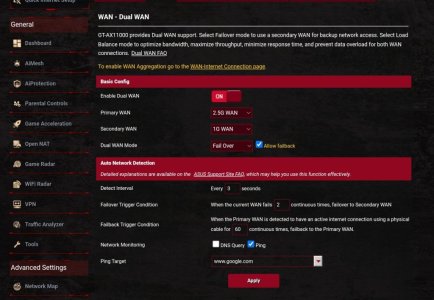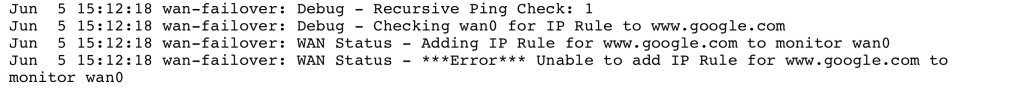Ranger802004
Very Senior Member
***v2.0.5-beta2 Release***
v2.0.5-beta2 - 06/04/2023
Fixes:
- Corrected minor issue when retrieving WAN NVRAM Parameters
- Corrected issue if WAN Failover would be stuck in a continuous loop if a router didn't have WAN USB capability.
- Corrected issue that causes WAN Failover to exit in Load Balance mode during failover events.
v2.0.5-beta2 - 06/04/2023
Fixes:
- Corrected minor issue when retrieving WAN NVRAM Parameters
- Corrected issue if WAN Failover would be stuck in a continuous loop if a router didn't have WAN USB capability.
- Corrected issue that causes WAN Failover to exit in Load Balance mode during failover events.