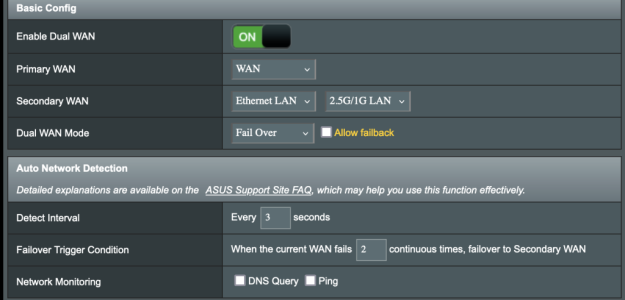You are using an out of date browser. It may not display this or other websites correctly.
You should upgrade or use an alternative browser.
You should upgrade or use an alternative browser.
WANFailover Dual WAN Failover ***v2 Release***
- Thread starter Ranger802004
- Start date
Ranger802004
Very Senior Member
It will constantly be an interval when monitoring...based on the ping count and ping time out settings. For example if you set the ping count to 5 and leave ping timeout at 1 (second) with a total max of 5 seconds, this will ping the target with 5 packets and report the packet loss 0 - 100%. If it is 100% failure it will perform failover, if not it will continue the interval.Hi,
I do not see any setting for the detect interval in the "GUI" of the script. Is the script using its own detect interval or is it using the detect interval that can be found in the Asus web UI?
Ranger802004
Very Senior Member
No it will begin the cycle ASAP. It could be a feature request via GitHub to add this.Ok, and is there a pause or delay between 2 intervals?
Ranger802004
Very Senior Member
What do you mean by false positives?Thanks. I don't know, I feel I'm still getting some false positives, would it help avoid them? Or maybe I have just not found the best ping count and ping timeout settings for my setup yet
badaz
Occasional Visitor
I'm getting frequent disconnected / reconnected email notifications for my WAN1 (but not WAN0), like 2-3 times a day every 2-3 days. Since internet signal is not lost on my router (WAN0 remains ok) I cannot know for sure if they are true or false positives, only the frequency at which they occur makes me think they could be false positives.
Ranger802004
Very Senior Member
***v2.1.2 Release***
Release Notes:
Enhancements:
- General optimization
- Added 388.7 to supported firmware list
- Added 388.8 to supported firmware list
- Cron Job will now dynamically be created / removed to prevent continous attempts at running WAN Failover while it is active. When WAN Failover is killed and SCHEDULECRONJOB is set to Enabled it will be recreated on exit.
- Capture mode will output the capture file created when exited.
Fixes:
- General bug fixes
Release Notes:
Enhancements:
- General optimization
- Added 388.7 to supported firmware list
- Added 388.8 to supported firmware list
- Cron Job will now dynamically be created / removed to prevent continous attempts at running WAN Failover while it is active. When WAN Failover is killed and SCHEDULECRONJOB is set to Enabled it will be recreated on exit.
- Capture mode will output the capture file created when exited.
Fixes:
- General bug fixes
routersecskisthedude
Occasional Visitor
Hello, I am new to merlin and amtm. I am having a problem with Dual WAN failover - I run the CRON job using operation (7) run and check the list of CRON jobs that are running, and it will be listed. I can come back a few minutes later and check the CRON jobs and it is no longer listed as running. How can I have the CRON job run at all times? I have an Asus RT-AX88U Pro running 388.8_2 with Dual Wan Failover version 2.1.2. Thank you.
Last edited:
routersecskisthedude
Occasional Visitor
routersecskisthedude
Occasional Visitor
1 more item I should mention: The status is 'Failover Monitoring'. However, it did not failover yesterday on multiple occasions when the internet was down. I assume that this package needs to run as a cronjob in order for it to work, but I am not sure.Adding to my previous post: I followed this guide to setup amtm. My usb mode is USB 3.0 instead of 2.0, I am using a USB flash drive for the swap. JFSS is enabled. My settings on the Dual WAN GUI page are attached.
ComputerSteve
Very Senior Member
@Ranger802004 there seems to be an issue with the latest merlin 3004.388.8 and the killswitch not working after recovery meaning when the failover happens my vpn devices are still offline even though the VPN is connected again. I can only fix it by resetting the vpn.
Ranger802004
Very Senior Member
The cron job deletes dynamically after the WAN Failover process is running and will readd if it is killed.Hello, I am new to merlin and amtm. I am having a problem with Dual WAN failover - I run the CRON job using operation (7) run and check the list of CRON jobs that are running, and it will be listed. I can come back a few minutes later and check the CRON jobs and it is no longer listed as running. How can I have the CRON job run at all times? I have an Asus RT-AX88U Pro running 388.8_2 with Dual Wan Failover version 2.1.2. Thank you.
Ranger802004
Very Senior Member
Can you start an issue in GitHub?@Ranger802004 there seems to be an issue with the latest merlin 3004.388.8 and the killswitch not working after recovery meaning when the failover happens my vpn devices are still offline even though the VPN is connected again. I can only fix it by resetting the vpn.
ComputerSteve
Very Senior Member
I think it might actually work after I rebooted it seemed to be working as it should.. it does take a bit but it eventually comes back up.Can you start an issue in GitHub?
routersecskisthedude
Occasional Visitor
I setup email notifications a few days ago, and I am now receiving 4 clustered emails once to twice per day. In the first two emails, Wan0 is connected and Wan1 is disconnected. In the third and forth email, it shows both Wan0 and Wan1 are connected, but the active ISP is still the Wan0 ISP. Not sure what to make of it…
Ranger802004
Very Senior Member
I would recommend to try and collect debug logging and open a GitHub issue on this. As a quick note, the ISP is listed based on which ISP is the current active connection and connects out to for an API call to capture your ISP info.I setup email notifications a few days ago, and I am now receiving 4 clustered emails once to twice per day. In the first two emails, Wan0 is connected and Wan1 is disconnected. In the third and forth email, it shows both Wan0 and Wan1 are connected, but the active ISP is still the Wan0 ISP. Not sure what to make of it…
routersecskisthedude
Occasional Visitor
Sorry, I am new to this. How do I collect debug logs? I see option (10) monitor and (11) capture under operations, but I am not sure how to use them.I would recommend to try and collect debug logging and open a GitHub issue on this. As a quick note, the ISP is listed based on which ISP is the current active connection and connects out to for an API call to capture your ISP info.
Also, in the emails, it lists the DNS servers for Wan 0 as 9.9.9.9 and my pihole (with unbound), and for Wan 1 9.9.9.11 and my pihole. However, I set the DNS servers (or target) as Wan0:9.9.9.9 and Wan1:1.1.1.1.
Ranger802004
Very Senior Member
You turn on the logging for your router to debug level and then use capture (11) to create a capture file of the logs. The email will report what is configured for the WAN interface.Sorry, I am new to this. How do I collect debug logs? I see option (10) monitor and (11) capture under operations, but I am not sure how to use them.
Also, in the emails, it lists the DNS servers for Wan 0 as 9.9.9.9 and my pihole (with unbound), and for Wan 1 9.9.9.11 and my pihole. However, I set the DNS servers (or target) as Wan0:9.9.9.9 and Wan1:1.1.1.1.
JGodfrey82
Occasional Visitor
Hello @Ranger802004 , any ideas why I cannot config or get status from the wf script once installed? I am setting up a new ax11000 pro and installed via amtm like I've done on previous devices, it installs but once I try option 5 or 1 it just hangs and I have to quit the script back to amtm. I've also tried uninstall, reinstall both using amtm and the standard cli.
Last edited:
Similar threads
- Replies
- 36
- Views
- 6K
- Replies
- 7
- Views
- 2K
- Replies
- 0
- Views
- 630
Similar threads
Similar threads
-
WAN Failover support for RT-AX86U running Merlin 3004.388.10_2?
- Started by metahome
- Replies: 2
-
Tool to automatically reboot router when there is no WAN Connection
- Started by Gary_Dexter
- Replies: 1
-
Skynet Skynet does not fully enforce stealth mode on WAN (ports 80 & 443 show as CLOSED)
- Started by BeachGuy
- Replies: 4
-
Latest threads
-
-
-
Release ASUS ROG Rapture GT-BE19000AI Firmware version 3.0.0.6.102_40383 (2026/01/19)
- Started by DMcD-EMS-USMC
- Replies: 4
-
Restricting Wireguard server client access to the router
- Started by postoronnim-v
- Replies: 57
-
Support SNBForums w/ Amazon
If you'd like to support SNBForums, just use this link and buy anything on Amazon. Thanks!
Sign Up For SNBForums Daily Digest
Get an update of what's new every day delivered to your mailbox. Sign up here!
Members online
Total: 1,754 (members: 14, guests: 1,740)