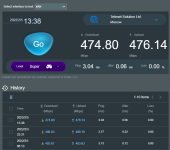Hi, I had been using dual WAN for the last month or so. I am on an RT-AC86U and had been on 386.3_2.
I have an fttp gigabit line setup with pppoe and a 500mb cable docsis line. It was in a load balancing setup to essentially stick most devices to the cable line and those that I chose were put onto the gigabit line.
The issue I was having was that I was getting random really bad latency spikes on the gigabit line, ( I'd usually notice while playing a game, I'd get a huge ping spike for 5-20 seconds then things would return to normal).
I had justassumed this was a problem with the gigabit line and for reasons ( I am in another country in which I don't speak the language and my partner is not very tech savvy, so speaking to tech support didn't really work. Though they said from what they could see everything seemed fine.) I couldnt do much troubleshooting on the ISP side. I was also getting oddly long buffering on YouTube videos above 1080p considering my download speed but I assumed that was some kind of throttling on the yt side
For the last week or so I removed dual lan and have been using only the gigabit line. Since then all of the issues have disappeared. Apologies for the wall of text but the question I want to ask is, was there something wrong with my setup? (Image attached) or is it more likely that I was just pushing my poor router too hard (I have a few things installed like diversion, connmon etc.)
Any insights would be much appreciated. Also if you need any more info just let me know.
Thanks
I have an fttp gigabit line setup with pppoe and a 500mb cable docsis line. It was in a load balancing setup to essentially stick most devices to the cable line and those that I chose were put onto the gigabit line.
The issue I was having was that I was getting random really bad latency spikes on the gigabit line, ( I'd usually notice while playing a game, I'd get a huge ping spike for 5-20 seconds then things would return to normal).
I had justassumed this was a problem with the gigabit line and for reasons ( I am in another country in which I don't speak the language and my partner is not very tech savvy, so speaking to tech support didn't really work. Though they said from what they could see everything seemed fine.) I couldnt do much troubleshooting on the ISP side. I was also getting oddly long buffering on YouTube videos above 1080p considering my download speed but I assumed that was some kind of throttling on the yt side
For the last week or so I removed dual lan and have been using only the gigabit line. Since then all of the issues have disappeared. Apologies for the wall of text but the question I want to ask is, was there something wrong with my setup? (Image attached) or is it more likely that I was just pushing my poor router too hard (I have a few things installed like diversion, connmon etc.)
Any insights would be much appreciated. Also if you need any more info just let me know.
Thanks