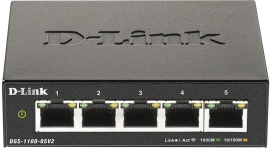Tech9
Part of the Furniture
Have you filed a bug report to ASUS?
No. I don't use home routers in my networks. There are more bugs in Asuswrt and enough folks around with Asus routers to report them.
To be fair, this dual WAN issue many only exist in some setups.
See how many Asus routers I have in my collection. I have tested them all, if Dual WAN option was available, on multiple firmware versions from 380 to current 386 base. Including AX88U like yours. The best home router for Dual WAN is Synology rt2600ac. Cisco RV routers work well, Netgate appliances, Peplink Ballance routers. From cheaper options TP-Link ER605, Ubiquiti ER series. I don't have any MikroTik routers to test with. On routers with FreshTomato support it works better, but I still had some events with no failback. Test your luck.