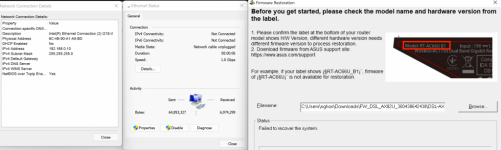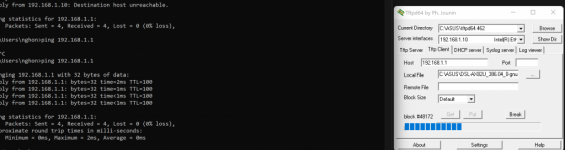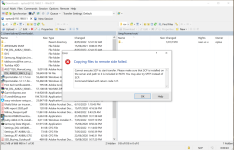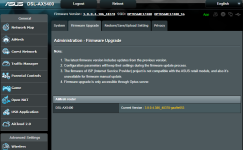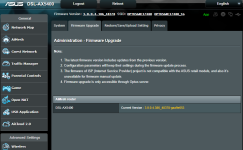I think it's 192.168.0.10 /24My optus router firmware is lock
Install Asus restoration tool
set IP 192.168.1.10
Unplug power. Press reset and insert power.
Red light flashing
Start tool, flash gnuton or rt ax82u
It say failed to recover the system
Did I miss anything
Beta [FORK] [DSL] [TESTERS] GNUton's Alpha/Beta Merlin builds
How to video from AsusMy optus router firmware is lock
Install Asus restoration tool
set IP 192.168.1.10
Unplug power. Press reset and insert power.
Red light flashing
Start tool, flash gnuton or rt ax82u
It say failed to recover the system
Did I miss anything
Hi,
i tried several methods, but always ended up with system image fail
appreciate advise and help
dsl ax82u firmware
dnuton firmware
tftp, asus restoration tool
192.168.0.1 or 192.168.1.1
2 computers with LAN connection
turn off firewall
i tried several methods, but always ended up with system image fail
appreciate advise and help
dsl ax82u firmware
dnuton firmware
tftp, asus restoration tool
192.168.0.1 or 192.168.1.1
2 computers with LAN connection
turn off firewall
Attachments
GNUton
Senior Member
Sometime I brick the router and I use TFTP which has always worked great for me.I tried both gnuton and asus dsl ax82u firmware
same message
my router current firmware is 3.0.0.4.386_43578
Set your machine to 192.168.1.10 or something between 2-253
then run tftp as follow. do not forget mode binary, otherwise it will fail.
When put is complete wait for some mins.
# tftp
tftp > connect 192.168.1.1
tftp > mode binary
tftp > put my_file.w
If this doesn't work you are doing something wrong.
There are still other ways to flash the firmware but they are more "dangerous".
Beru
New Around Here
Hello,
Version : 386.04_0-gnuton2
Thank you for your firmware always very effective. This is purely a cosmetic note.
On the following screenshots there is a difference between the settings in "Administration" and "System Log - DSL Log"

ANNEX B is missing


Merci
Version : 386.04_0-gnuton2
Thank you for your firmware always very effective. This is purely a cosmetic note.
On the following screenshots there is a difference between the settings in "Administration" and "System Log - DSL Log"
ANNEX B is missing
Merci
GNUton
Senior Member
DSL-AX82U right?
You are right it's supported. is this fine on the stock firmware?
AFAIR Annex B was not in the support page:
 www.asus.com
G.993.2 (VDSL2),Annex A, B,supporting up to 35b [350Mbps/65Mbps];
www.asus.com
G.993.2 (VDSL2),Annex A, B,supporting up to 35b [350Mbps/65Mbps];
You are right it's supported. is this fine on the stock firmware?
AFAIR Annex B was not in the support page:
DSL-AX82U - Tech Specs|Modem Routers|ASUS Global
Detailed specification of DSL-AX82U Tech Specs,Network Standard :IEEE 802.11a|IEEE 802.11b|IEEE 802.11g|WiFi 4 (802.11n)|WiFi 5 (802.11ac)|WiFi 6 (802.11ax)|IEEE 802.11e|IEEE 802.11i|IPv4|IPv6、Network Standard :IEEE 802.11a|IEEE 802.11b|IEEE 802.11g|WiFi 4 (802.11n)|WiFi 5 (802.11ac)|WiFi 6...
 www.asus.com
www.asus.com
Beru
New Around Here
Hello,DSL-AX82U right?
You are right it's supported. is this fine on the stock firmware?
AFAIR Annex B was not in the support page:
G.993.2 (VDSL2),Annex A, B,supporting up to 35b [350Mbps/65Mbps];DSL-AX82U - Tech Specs|Modem Routers|ASUS Global
Detailed specification of DSL-AX82U Tech Specs,Network Standard :IEEE 802.11a|IEEE 802.11b|IEEE 802.11g|WiFi 4 (802.11n)|WiFi 5 (802.11ac)|WiFi 6 (802.11ax)|IEEE 802.11e|IEEE 802.11i|IPv4|IPv6、Network Standard :IEEE 802.11a|IEEE 802.11b|IEEE 802.11g|WiFi 4 (802.11n)|WiFi 5 (802.11ac)|WiFi 6...www.asus.com
Since I know your firmware I only install those.
However, what I haven't tried is doing a hard reset.
Thanks
DSL-AX82U
Had the firmware update notification again, the visit download site button then goes to
which is a dead page, this happened with the release before also. If I remember right before that one it used to go to https://gnuton.github.io/asuswrt-merlin.ng/ , maybe not that one, but it was definitely going to a working a gnuton build relevant page.
Had the firmware update notification again, the visit download site button then goes to
which is a dead page, this happened with the release before also. If I remember right before that one it used to go to https://gnuton.github.io/asuswrt-merlin.ng/ , maybe not that one, but it was definitely going to a working a gnuton build relevant page.
Hi, I just flash new firmware to the optus router (DSL-AX5400) successfully. It took me two days to find a way. Neither tftp or Asus restoration tool is woking.i tried tftp with the following settings.
still stuck with optus firmware.
cannot figure out what went wrong
You can follow this :
1. Enable SSH . https://github.com/gnuton/asuswrt-merlin.ng/issues/168
2. Transfer the firmware.w file to router via WinSCP
3. Login to router via Putty
4. Use command: hnd-write firmware.w
5. Reboot
Hi. i am getting an error while copying the firmware file to the dsl ax5400 temp/home/root folder. i am not sure what i am doing wrong. i have attached the screenshots of the error and the modem home page showing current firmware version.Hi, I just flash new firmware to the optus router (DSL-AX5400) successfully. It took me two days to find a way. Neither tftp or Asus restoration tool is woking.
You can follow this :
1. Enable SSH . https://github.com/gnuton/asuswrt-merlin.ng/issues/168
2. Transfer the firmware.w file to router via WinSCP
3. Login to router via Putty
4. Use command: hnd-write firmware.w
5. Reboot
please help.
Attachments
Last edited:
L&LD
Part of the Furniture
SomeWhereOverTheRainBow
Part of the Furniture
Hi. i am getting an error while copying the firmware file to the dsl ax5400 temp/home/root folder. i am not sure what i am doing wrong. i have attached the screenshots of the error and the modem home page showing current firmware version.
please help.
thanks L&LD.
the current firmware is optus locked. i want to use this as a Aimesh node.
Attachments
SomeWhereOverTheRainBow
Part of the Furniture
I don't think your model is on the list of supported models is it? Edit: Nvm the github says it is.thanks L&LD.
the current firmware is optus locked. i want to use this as a Aimesh node.
SomeWhereOverTheRainBow
Part of the Furniture
Is this the router model you are using?thanks L&LD.
the current firmware is optus locked. i want to use this as a Aimesh node.
DSL-AX82U|WiFi 6|ASUS Global
 www.asus.com
www.asus.com
its the same as that one on asus website. but this one was sold by optus with model number DSL AX5400. Not as ax82u. but i believe both r same except the firmware lock on optus. Thanks
Similar threads
- Replies
- 42
- Views
- 13K
- Replies
- 16
- Views
- 6K
- Replies
- 100
- Views
- 33K
- Replies
- 231
- Views
- 86K
- Replies
- 373
- Views
- 44K
Similar threads
Similar threads
-
-
-
-
DSL-AC68U - Configuration panels on GUI have disappeared
- Started by chrisisbd
- Replies: 1
-
-
Having major difficulties setting up a VLAN ID on DSL-AX82U
- Started by albina19590
- Replies: 0
-
Latest threads
-
-
-
Asus RT-AX82U: Trying to find a way to isolate security cameras
- Started by smartbits
- Replies: 6
-
Replacing old AiMesh Asus network - need 10G local LAN
- Started by BJBBJB
- Replies: 6
-
Support SNBForums w/ Amazon
If you'd like to support SNBForums, just use this link and buy anything on Amazon. Thanks!
Sign Up For SNBForums Daily Digest
Get an update of what's new every day delivered to your mailbox. Sign up here!