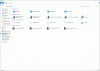Hello,
TL R: I want to configure 3 routers as access points for my network - how do I do that - do I need to unplug them and connect them directly to a PC or what?
R: I want to configure 3 routers as access points for my network - how do I do that - do I need to unplug them and connect them directly to a PC or what?
I have a home network that was installed in pieces over the years by a combination of myself and a great network guy. It's kind of a spaghetti monstrosity now and i want to get everything under control. I won't bore you with the specifics (yet) but I have some general questions.
My house has 3 floors plus roof (where my office is). On the roof is the Fiber access point, modem, and a Linksys WRT 1900 AC Router. All this works fine.
My PCs are hardwired to the WRT1900 -these all work fine. The wireless from this router works fine.
My house is cat 6 wired and I have a switch on the 2nd floor (1st,2nd, 3rd, roof, - 1st=ground flr). From the roof (entry point) the internet is wired to the switch - from the switch the signal goes to various things on floors 1-3.
On each floor I have a router acting as a wireless access point (ENT-ROOM, GROUND-FLOOR, SECOND-FLOOR).
My question is - if I want to configure these routers/access points - how do I access them.
If I click on them in Win 10 "network" on one of them i get the login screen but when i enter the password it says "unauthorized" (I have factory restored it and am using the correct password).
On the remaining ones they say "webpage not available"
What I want to do is reconfigure them all because now I have a very confusing set of wifi points, all with different names and passwords.
Network map attached.
Regards,
Jack
TL
I have a home network that was installed in pieces over the years by a combination of myself and a great network guy. It's kind of a spaghetti monstrosity now and i want to get everything under control. I won't bore you with the specifics (yet) but I have some general questions.
My house has 3 floors plus roof (where my office is). On the roof is the Fiber access point, modem, and a Linksys WRT 1900 AC Router. All this works fine.
My PCs are hardwired to the WRT1900 -these all work fine. The wireless from this router works fine.
My house is cat 6 wired and I have a switch on the 2nd floor (1st,2nd, 3rd, roof, - 1st=ground flr). From the roof (entry point) the internet is wired to the switch - from the switch the signal goes to various things on floors 1-3.
On each floor I have a router acting as a wireless access point (ENT-ROOM, GROUND-FLOOR, SECOND-FLOOR).
My question is - if I want to configure these routers/access points - how do I access them.
If I click on them in Win 10 "network" on one of them i get the login screen but when i enter the password it says "unauthorized" (I have factory restored it and am using the correct password).
On the remaining ones they say "webpage not available"
What I want to do is reconfigure them all because now I have a very confusing set of wifi points, all with different names and passwords.
Network map attached.
Regards,
Jack