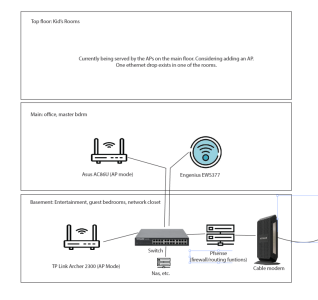Cheekymonkey
New Around Here
I have a home/small home biz networking architecture that's grown into a franken network over the years.
So here's the basic user story/requirements/need:
We have a large family with a requisite large three story home with many iot and mobile devices (over 80 or so) distributed over the house. I and the wife both often work from home and we are frequently on video calls. I used to host servers in the house for work and fun (e.g. minecraft for the kids) but have moved most of that to cloud services. Overall, I'd things to be simple, if possible. No managed services or consoles needed with one exception below.
In terms of how things are set up, I have pfsense acting as the firewall and the main router. Most of the permanent fixtures (printers, tv, chromecast audio, etc.) are given static routes. There are 3 access points, the engenius being the 'business' and the ac86u being the main 'home' although I haven't partitioned things beyond that. There are no vlans. Each AP has their own distinct ssid - auto negotiation hasn't been a requirement although I might be talked into it. The only new feature that I'm strongly considering is better network mgmt administration so I can control my kid's network access. The basement router is there for streaming video in our entertainment room to the FireTV as the signal strength wasn't quite strong enough. Luckily, the home is wired with ethernet and there are plenty of drops throughout.
So... if you were me and you were starting fresh now in 2024, what wireless architecture would you use? Mesh? APs? I assume we should consolidate to one vendor, but which? Asus for aimesh?
Attached is a simple diagram of the network.
Much appreciated!
So here's the basic user story/requirements/need:
We have a large family with a requisite large three story home with many iot and mobile devices (over 80 or so) distributed over the house. I and the wife both often work from home and we are frequently on video calls. I used to host servers in the house for work and fun (e.g. minecraft for the kids) but have moved most of that to cloud services. Overall, I'd things to be simple, if possible. No managed services or consoles needed with one exception below.
In terms of how things are set up, I have pfsense acting as the firewall and the main router. Most of the permanent fixtures (printers, tv, chromecast audio, etc.) are given static routes. There are 3 access points, the engenius being the 'business' and the ac86u being the main 'home' although I haven't partitioned things beyond that. There are no vlans. Each AP has their own distinct ssid - auto negotiation hasn't been a requirement although I might be talked into it. The only new feature that I'm strongly considering is better network mgmt administration so I can control my kid's network access. The basement router is there for streaming video in our entertainment room to the FireTV as the signal strength wasn't quite strong enough. Luckily, the home is wired with ethernet and there are plenty of drops throughout.
So... if you were me and you were starting fresh now in 2024, what wireless architecture would you use? Mesh? APs? I assume we should consolidate to one vendor, but which? Asus for aimesh?
Attached is a simple diagram of the network.
Much appreciated!