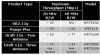B
bkaler
Guest
Ok, I've been pretty upset with my G router's performance (typically 12Mbps) and thought to ask for a N router this X-mas. So I researched the topic and decided to go with the Linksys WRT310N for reasons of future compatibility with DDWRT and the widespread adoption of linksys routers will hopefully provide some solutions to the common problems that will no doubt occur)
Problem is, at the VERY best I've only been able to get 20Mbps out of the router! Often times it drops much lower, to 5Mbps. I've tried multiple N adapters, even going as far to purchase a 75$ fancy-dancy LINKSYS branded adapter that uses the dual band bonding tech. I thought with a LINKSYS router and a LINKSYS adapter, I would be able to connect at least a couple times faster than before, but ZERO improvement. IN fact, somewhat worse because I'm using the USB WUSB600N adapter that has no external attenna.
So I'm very frustrated in linksys now. I'm thinking of returning the 75$ adapter, and I really can't return the router because it was a gift and I THOUGHT I was making an informed decision.
I found the 5 ways to fix slow N performance article, and have followed every direction there (really thought I had it when I changed over to WPA2/AES but alas, no difference)
So just in case anyone has suggestions, here's the vital information:
Most of the PCs are running Vista, but I only need to get 1 PC with Wireless N speed right now, that PC is running Vista. I do have a Windows XP PC on hand however. The router and the target PC are less than 20 feet from each other. I am using WIDE band (but I've tried auto/20mhz) currently and the advanced wireless settings are default (frame burst on, 100/1/2346/2347) even 30-40 Mbps at this point would make me happy...
I've used 2 different Rosewill N adapters that were favorably reviewed on newegg (they use only 1 band) and the $$$ dual band linksys adapter that does jack. I've checked the product page for the adapter and I can't confirm that it uses draft 2.0 technology, but if this will hurt me when using adapters I'm unsure.
I do use some powerline devices on my network but they're all limited around 10 Mbps, but all my IPERF tests were run from a Vista PC directly connected to the router, thereby bypassing the powerline devices.
I have not tried DD-WRT but due to it's less than perfect nature in many builds and on newer routers, I'd prefer to avoid it, but if someone has a similar story that DD-WRT fixed, I'd give it a try.
Problem is, at the VERY best I've only been able to get 20Mbps out of the router! Often times it drops much lower, to 5Mbps. I've tried multiple N adapters, even going as far to purchase a 75$ fancy-dancy LINKSYS branded adapter that uses the dual band bonding tech. I thought with a LINKSYS router and a LINKSYS adapter, I would be able to connect at least a couple times faster than before, but ZERO improvement. IN fact, somewhat worse because I'm using the USB WUSB600N adapter that has no external attenna.
So I'm very frustrated in linksys now. I'm thinking of returning the 75$ adapter, and I really can't return the router because it was a gift and I THOUGHT I was making an informed decision.
I found the 5 ways to fix slow N performance article, and have followed every direction there (really thought I had it when I changed over to WPA2/AES but alas, no difference)
So just in case anyone has suggestions, here's the vital information:
Most of the PCs are running Vista, but I only need to get 1 PC with Wireless N speed right now, that PC is running Vista. I do have a Windows XP PC on hand however. The router and the target PC are less than 20 feet from each other. I am using WIDE band (but I've tried auto/20mhz) currently and the advanced wireless settings are default (frame burst on, 100/1/2346/2347) even 30-40 Mbps at this point would make me happy...
I've used 2 different Rosewill N adapters that were favorably reviewed on newegg (they use only 1 band) and the $$$ dual band linksys adapter that does jack. I've checked the product page for the adapter and I can't confirm that it uses draft 2.0 technology, but if this will hurt me when using adapters I'm unsure.
I do use some powerline devices on my network but they're all limited around 10 Mbps, but all my IPERF tests were run from a Vista PC directly connected to the router, thereby bypassing the powerline devices.
I have not tried DD-WRT but due to it's less than perfect nature in many builds and on newer routers, I'd prefer to avoid it, but if someone has a similar story that DD-WRT fixed, I'd give it a try.