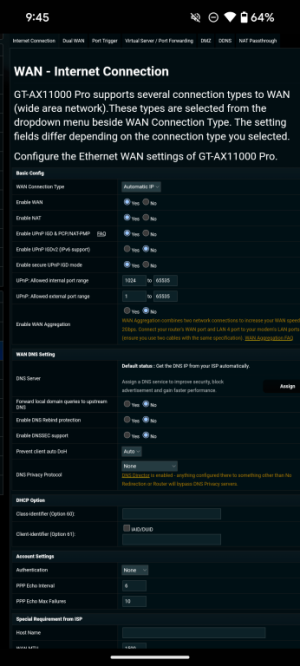TheFunk7279
Occasional Visitor
Hi all, this is my first post here, but I've been reviewing the forum and utilizing the resources for some time. Thanks to all contributors.
I recently moved and purchased a GT-AX11000 Pro (new) and Verizon Fios 1 Gig for the new address. I upgraded from the Fios CR1000A, which I was using at my previous address. The purpose of my upgrade was to achieve an Open Nat on two Xbox consoles (Series X and Series S) when playing online simultaneously. A recent firmware update on the CR1000A put both consoles in Moderate Nat and could not be changed to Open Nat via settings (spent hours, not possible, even port forwarding not working to Open Nat on one console, and of course, Verizon has no resolutions). It rendered online gaming impossible on the two consoles, so I decided to buy the GT-AX11000 Pro to mitigate the issue.
Since booting up the GT-AX11000 Pro, my network has been very problematic. I suspected that it was the Verizon hook-up at the new address. So, over the past month and a half, Verizon techs have been at my address and have replaced and tested every single component of the network up to the router. I have all new and tested cat6 ethernet cables inside. I even have 250 feet of new cable running from the poles outside. They have replaced everything, in some instances twice (ONT).
Despite Verizon's repairs, my network is still extremely buggy. Devices dropping and reconnecting, latency issues, speed issues, router settings ineffective, you name it. The biggest issue is the ax11000 Pro linking at 10 Mbps on every reboot. I have factory reset the router four times: two times through the GUI and two times manually. I have tried stock firmware and Merlin Firmware. I have followed L&LD's guides to the T. The same issues persist.
I have been in touch with ASUS, they issued an RMA for the device. So, that's happening.
One of the settings that wasn't working for me as intended was the Upnp. As I mentioned, I purchased this router specifically to get an Open Nat on both Xbox consoles when playing online simultaneously. Each console is wired to the router via new cat6. However, on stock firmware (3006.10234721), I could not consistently keep Open Nat on both consoles. On Merlin firmware (3004.388.8_2), I could keep Open Nat, but we still had issues online. Specifically, the two consoles would not play nicely together in the same lobby. Sometimes the two consoles could not join the same lobby but could play in separate lobbies with other online players. Sometimes one console would be relegated to a "Solo" public lobby, where it could not join a lobby with any other players. Sometimes, the consoles were able to join the same lobby together but when playing together would experience unplayable lag. Sometimes the lag was only on one console, sometimes both. Furthermore, if any player separate from our network joined our lobby, they would experience lag when near either one of our characters. A real head-scratcher.
When attempting to troubleshoot these issues, I learned that this model router does not support a Full Cone Nat Type option, but instead uses a Port Restricted Cone Nat Type. Some resources I have found say Port Restricted should still allow seamless online gameplay. Other resources say it can cause issues.
So, here's my question. When I get the replacement from ASUS, should I expect that as long as it is a working unit, the Upnp should work and I will be able to enjoy seamless online gaming on two Xbox consoles simultaneously? Or, because this device does not support Full Cone Nat, even if the device is working, I will not be able to get the two Xbox consoles to play online together? Will I have different experiences depending on which firmware I use?
Any help is greatly appreciated.
I recently moved and purchased a GT-AX11000 Pro (new) and Verizon Fios 1 Gig for the new address. I upgraded from the Fios CR1000A, which I was using at my previous address. The purpose of my upgrade was to achieve an Open Nat on two Xbox consoles (Series X and Series S) when playing online simultaneously. A recent firmware update on the CR1000A put both consoles in Moderate Nat and could not be changed to Open Nat via settings (spent hours, not possible, even port forwarding not working to Open Nat on one console, and of course, Verizon has no resolutions). It rendered online gaming impossible on the two consoles, so I decided to buy the GT-AX11000 Pro to mitigate the issue.
Since booting up the GT-AX11000 Pro, my network has been very problematic. I suspected that it was the Verizon hook-up at the new address. So, over the past month and a half, Verizon techs have been at my address and have replaced and tested every single component of the network up to the router. I have all new and tested cat6 ethernet cables inside. I even have 250 feet of new cable running from the poles outside. They have replaced everything, in some instances twice (ONT).
Despite Verizon's repairs, my network is still extremely buggy. Devices dropping and reconnecting, latency issues, speed issues, router settings ineffective, you name it. The biggest issue is the ax11000 Pro linking at 10 Mbps on every reboot. I have factory reset the router four times: two times through the GUI and two times manually. I have tried stock firmware and Merlin Firmware. I have followed L&LD's guides to the T. The same issues persist.
I have been in touch with ASUS, they issued an RMA for the device. So, that's happening.
One of the settings that wasn't working for me as intended was the Upnp. As I mentioned, I purchased this router specifically to get an Open Nat on both Xbox consoles when playing online simultaneously. Each console is wired to the router via new cat6. However, on stock firmware (3006.10234721), I could not consistently keep Open Nat on both consoles. On Merlin firmware (3004.388.8_2), I could keep Open Nat, but we still had issues online. Specifically, the two consoles would not play nicely together in the same lobby. Sometimes the two consoles could not join the same lobby but could play in separate lobbies with other online players. Sometimes one console would be relegated to a "Solo" public lobby, where it could not join a lobby with any other players. Sometimes, the consoles were able to join the same lobby together but when playing together would experience unplayable lag. Sometimes the lag was only on one console, sometimes both. Furthermore, if any player separate from our network joined our lobby, they would experience lag when near either one of our characters. A real head-scratcher.
When attempting to troubleshoot these issues, I learned that this model router does not support a Full Cone Nat Type option, but instead uses a Port Restricted Cone Nat Type. Some resources I have found say Port Restricted should still allow seamless online gameplay. Other resources say it can cause issues.
So, here's my question. When I get the replacement from ASUS, should I expect that as long as it is a working unit, the Upnp should work and I will be able to enjoy seamless online gaming on two Xbox consoles simultaneously? Or, because this device does not support Full Cone Nat, even if the device is working, I will not be able to get the two Xbox consoles to play online together? Will I have different experiences depending on which firmware I use?
Any help is greatly appreciated.