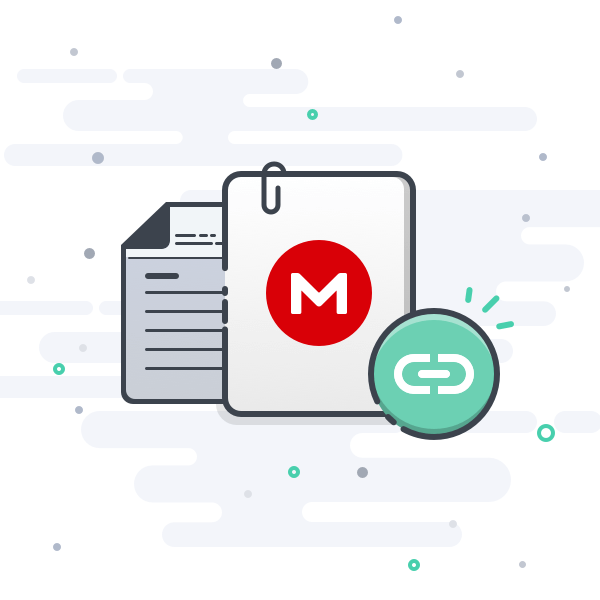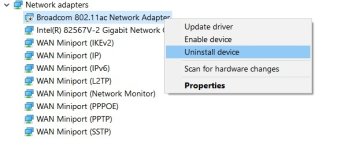22.140.0.3 works fine for me running Windows 11:Got my router up and running, however the 6GHz band is only visible to my computers running the 22.45.1.1 driver. I
Go to Device Manager, edit the Advanced settings for your NIC, and make sure Ultra High Band is set to Enabled.