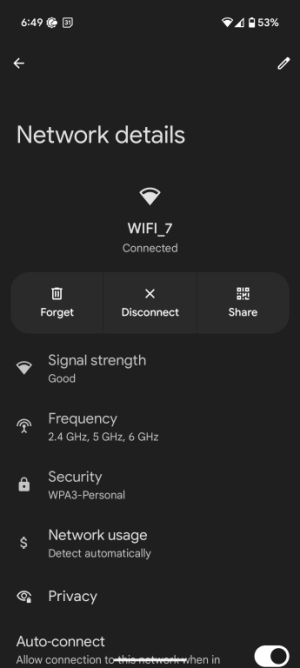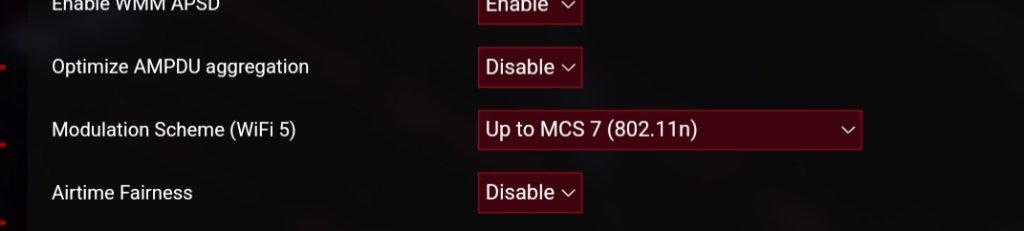I have to say I was skeptical for this purchase. I have been seeing the problems about MLO not working, setting up static ip problems, loT devices dropping etc.
My experience is that this router is worth every penny. Hardware version is 2.0. I have about 48 devices connected. MLO network, loT and Guest networks set up. All working perfectly. No disconnects, rock solid. See screen shot attached. That my Pixel 9 PRO on the MLO network. It is lightening fast and has much better range than expected. All this is on the latest stock firmware.
I am really happy so far with this router. Absolutley no problems at all. I have all my devices with static ip's. Its on sale now at 629, better get it before the import taxes kick in!
CC
My experience is that this router is worth every penny. Hardware version is 2.0. I have about 48 devices connected. MLO network, loT and Guest networks set up. All working perfectly. No disconnects, rock solid. See screen shot attached. That my Pixel 9 PRO on the MLO network. It is lightening fast and has much better range than expected. All this is on the latest stock firmware.
I am really happy so far with this router. Absolutley no problems at all. I have all my devices with static ip's. Its on sale now at 629, better get it before the import taxes kick in!
CC