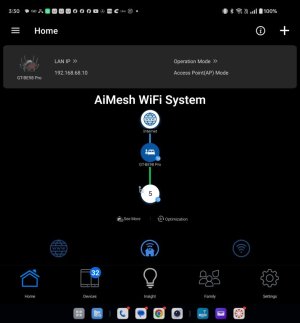I was experiencing an issue with a SONOS Arc that would simply not connect to my main WiFi 7 network. While this was happening, I remembered a little Internet clock that I had that quit working when I upgraded the network to the BQ16 Pros (two, in my case), so I decided to set up the IoT network for the clock. I initially had a bunch of problems with the IoT network, but they resolved when I set it up for 2.4 and 5 GHz and had it create an entirely separate subnet for the IoT network. Doing that got the clock connecting and working again.
So, back to the SONOS Arc, since it wouldn’t connect to the main WiFi 7 network, I decided to try the IoT network with it and, low and behold, it worked just fine there, so I moved the sub and surrounds over and the SONOS system worked great with the exception that I couldn’t AirPlay to the speakers unless I also change the source’s network to the IoT network. Not ideal, but at least the speakers were all up and running. Then, this last Saturday, I was playing around with the speakers and there was a software update, so I let everything update and then quit playing around with them as I had a Level 3 support call for the Arc arranged for Monday. In that call, we tried several things and looked through some log files, but didn’t really find a smoking gun as to why the Arc wouldn’t connect to the main network. We tried moving the Arc to the main network through the app, but got a failure message, so I connected the Arc to the network via a cable and let it sit for a while. With one of the other support techs, we tried this previously, but once the network cable was disconnected, the Arc still would not connect to the WiFi 7 main network. However, after I finished the support call and disconnected the Arc and prepared to put it back on the IoT network, it magically restarted and joined the main network! So, all I can think is that something in the latest update fixed whatever issue I was having. Now I have two rooms of SONOS speakers all on the main network and everything is working as designed.
With all of that said, if you select the checkbox for keeping the same subnet on your IoT network, you should be able to connect your SONOS system to the IoT network, and since they are all pulling similar addresses from the same DHCP server, you should still be able to AirPlay to them from your devices on the main network. I was going to verify this as a next step in my troubleshooting journey, but wound up not needing to do so once the Arc connected to the main network.
As far as the DNS issue goes, what I’ve typically experienced is that when the device first connects to the network, everything is okay for about a minute and then, while it stays connected to WiFi, the device gets no response from the router or an external DNS server. Disconnecting and reconnecting WiFi will either start the cycle again or after a few tries the connection to the router will remain stable. This problem seems to happen to me mostly when the mesh system has just been restarted and seems like it stabilizes and goes away with some uptime on the router. Though it can occasionally crop up again randomly.
While going through my configuration again for the umpteenth time yesterday, I found that I forgot to limit my IP address range so that my fixed IP address devices near the top of the range would be excluded. I don’t know yet if this will make any difference with the non-responsive router situation, but if I was having address conflicts who knows what havoc that could cause. I am cautiously optimistic that things will now be stable, but only some more time will tell.
I hope that some of this information may be of use to you, A011528.
Good luck on your journey.