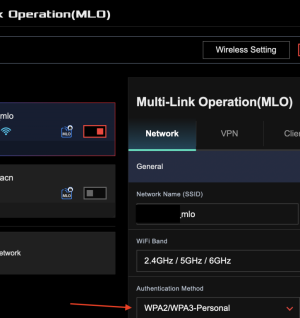NotTheHerbie
Occasional Visitor
I have a GT-BE98 Pro as my primary router with three BE30000 AiMesh nodes. They are using the Wi-Fi 7 wireless backhaul. The GT-BE98 Pro has firmware version 3.0.0.6.102_32882 installed. (I had tried version 3.0.0.6.102_34491 three plus months ago, but it crashed my router and took me multiple firmware reloads and factory resets to get back to the original firmware. Unfortunately, it has been long enough I don't remember the details of all the problem, just all the pain.) The BE30000 nodes have firmware version 3.0.0.6.102_35476 installed.
The BE30000 nodes replaced three of four RT-AX92Us that were set up in media bridge mode. Prior to bringing in the GT-BE98 Pro, the four RT-AX92Us were operating as AiMesh nodes for a GT-AX11000 without any problems.
Since swapping in the BE30000s, I have been noticing intermittent dropouts and connectivity issues. My son and I work from home where this is most noticeable during video calls.
Over the past 24 hours, I've identified a way to reliably capture these events, which turned out to be packet loss over the wireless backhaul. The test environment involves running EMCO Software's Ping Monitor on a PC that is hardwired to the GT-BE98 Pro. The free version of this software can ping up to 5 hosts simultaneously every 1 second, collecting and displaying all of the relevant metrics. If 3 consecutive packets are lost, a connection is flagged as down. This results in a minimum reported down duration of 2 seconds. If only 1 or 2 consecutive packets are lost, the connection is not flagged as down, but the count of lost packets is still incremented. Once Ping Monitor begins receiving packets from a down connection, its state is changed to Up. This is a great piece of software that I once used to prove to Comcast that they had a time-of-day dependent network stability issue. They were able to take that information and identify the failing hardware.
To eliminate other wireless factors in testing the AiMesh backhaul connections, the hosts being pinged were all hardwired to their respective nodes. As controls, I used an RT-AX92U (in media bridge mode) connected to the 5 GHz channel with a host hardwired to it, and a host hardwired to the GT-BE98 Pro. The hosts were a collection of Windows PCs, Raspberry Pi 4s and a WiiM Pro Plus streamer.
Over a 5 hour time frame all hosts connected to a BE30000 showed 2-9 second disconnects every 14-15 minutes. The hosts connected to the RT-AX92U and directly to the GT-BE98 Pro showed no packet loss.
Has anyone else experienced Wi-Fi 7 wireless backhaul packet loss that is predictable with either of these routers? Does anyone have any suggestions on how to fix this? I know changing to a wired backhaul would probably eliminate the problem, but that just isn't practical at this time.
Does anyone know if Asuswrt-Merlin 3006.102.1 might fix this problem? The change log mentions "Merged with GPL 3.0.0.6.102_34369". Does this mean it's based on a stock Asuswrt version between what I currently have installed (3.0.0.6.102_32882) and what I tried to install (3.0.0.6.102_34491)?
Any help will be greatly appreciated! Thanks!
The BE30000 nodes replaced three of four RT-AX92Us that were set up in media bridge mode. Prior to bringing in the GT-BE98 Pro, the four RT-AX92Us were operating as AiMesh nodes for a GT-AX11000 without any problems.
Since swapping in the BE30000s, I have been noticing intermittent dropouts and connectivity issues. My son and I work from home where this is most noticeable during video calls.
Over the past 24 hours, I've identified a way to reliably capture these events, which turned out to be packet loss over the wireless backhaul. The test environment involves running EMCO Software's Ping Monitor on a PC that is hardwired to the GT-BE98 Pro. The free version of this software can ping up to 5 hosts simultaneously every 1 second, collecting and displaying all of the relevant metrics. If 3 consecutive packets are lost, a connection is flagged as down. This results in a minimum reported down duration of 2 seconds. If only 1 or 2 consecutive packets are lost, the connection is not flagged as down, but the count of lost packets is still incremented. Once Ping Monitor begins receiving packets from a down connection, its state is changed to Up. This is a great piece of software that I once used to prove to Comcast that they had a time-of-day dependent network stability issue. They were able to take that information and identify the failing hardware.
To eliminate other wireless factors in testing the AiMesh backhaul connections, the hosts being pinged were all hardwired to their respective nodes. As controls, I used an RT-AX92U (in media bridge mode) connected to the 5 GHz channel with a host hardwired to it, and a host hardwired to the GT-BE98 Pro. The hosts were a collection of Windows PCs, Raspberry Pi 4s and a WiiM Pro Plus streamer.
Over a 5 hour time frame all hosts connected to a BE30000 showed 2-9 second disconnects every 14-15 minutes. The hosts connected to the RT-AX92U and directly to the GT-BE98 Pro showed no packet loss.
Has anyone else experienced Wi-Fi 7 wireless backhaul packet loss that is predictable with either of these routers? Does anyone have any suggestions on how to fix this? I know changing to a wired backhaul would probably eliminate the problem, but that just isn't practical at this time.
Does anyone know if Asuswrt-Merlin 3006.102.1 might fix this problem? The change log mentions "Merged with GPL 3.0.0.6.102_34369". Does this mean it's based on a stock Asuswrt version between what I currently have installed (3.0.0.6.102_32882) and what I tried to install (3.0.0.6.102_34491)?
Any help will be greatly appreciated! Thanks!
Last edited: