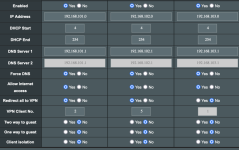emrepolat7
New Around Here
I am running a web server and have set up port forwardings (WAN...Virtual Server / Port Forwarding) for 80 and 443. I have the registered DNS name resolves to my ISP-assigned IP address. I am able to reach the web server from outside internet and also from the LAN, in both cases by using its DNS name. I used YazFi to create a guest subnet. The web server is on the LAN. Clients on the guest subnet CANNOT reach the web server using its DNS name nor my ISP-assigned IP address.
LAN 192.168.1.0/24
YazFi 192.168.2.0/24
Can you suggest steps that I need to take to debug this?
Emre
LAN 192.168.1.0/24
YazFi 192.168.2.0/24
Can you suggest steps that I need to take to debug this?
Emre