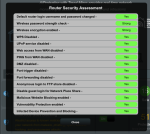Hi,
I can't find information about this anywhere online. You know how WPS could be exploited by using software called Reaver to brute force the password within hours or days? Subsequently there was another WPS vulnerability where they could extract the PIN from a single inquiry by using the router's algorithm for number generation. Have these issues been patched in Asus routers? If so, in what way? Every article online still talks about how vulnerable WPS is, but when you ask people in the know they'll say it's been mostly fixed. But I can't find any specific information.
I recently set up a router for a friend and I forgot to disable WPS. I told them to disable it, but they probably won't do it... So I'm wondering if it's still an issue.
I'm asking for stock Asus firmware, not Merlin. I don't have access to the router anymore, I just want peace of mind.
Thank you.
I can't find information about this anywhere online. You know how WPS could be exploited by using software called Reaver to brute force the password within hours or days? Subsequently there was another WPS vulnerability where they could extract the PIN from a single inquiry by using the router's algorithm for number generation. Have these issues been patched in Asus routers? If so, in what way? Every article online still talks about how vulnerable WPS is, but when you ask people in the know they'll say it's been mostly fixed. But I can't find any specific information.
I recently set up a router for a friend and I forgot to disable WPS. I told them to disable it, but they probably won't do it... So I'm wondering if it's still an issue.
I'm asking for stock Asus firmware, not Merlin. I don't have access to the router anymore, I just want peace of mind.
Thank you.
Last edited: