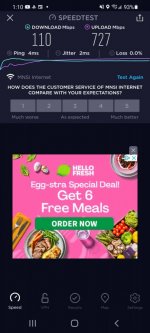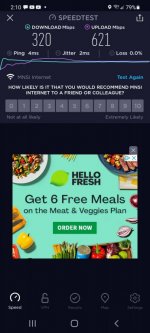Agree. Sounds like its a known issueWas the router working before the update? If so, then ASUS judgement maybe sound as they seem to be aware that there is something wrong with there recent FW version.
You are using an out of date browser. It may not display this or other websites correctly.
You should upgrade or use an alternative browser.
You should upgrade or use an alternative browser.
Having Speed issues with Asus gt-ax11000
- Thread starter Hoooitz
- Start date
e38BimmerFN
Very Senior Member
I suppose I should revert back as well. Been using my GT in bridge mode currently. 
ROO2020
Regular Contributor
Thanks. Yes to an extent, but a problem in the early morning started before update.Was the router working before the update? If so, then ASUS judgement maybe sound as they seem to be aware that there is something wrong with there recent FW version.
e38BimmerFN
Very Senior Member
Then you may have a different problem that you need to look into first.
Thanks. Yes to an extent, but a problem in the early morning started before update.
Vince Edwards
Occasional Visitor
I have a netcomm nf18acv as the modem/router i was given by my ISP. I bought the asus gt-ax11000 today and I'm getting 170Mbps down and 450MBps up. If i go directly from the netcomm I get the speeds I'm meant to be at which is 800Mbps down and 500MBps up. I've spoken with my ISP and everything is fine at their end. I've tried hours on the phone with Asus tech supoort and they have no idea what is happening.
Any help would be greatly appreciated
I bought GT-AX11000 recently to do justice to my new 1 Gig Virgin Media connection and to serve my two son's gaming needs. Initially I got the speeds I expected across my Cat5e ethernet network - 950Mb/50Mb. However, when I tried to configure QoS to prioritize gaming generally, and the two gaming machines specifically, my down speed across the network maxed at only 500Mb, but with up speed still at 50Mb. Even the prioritized machines got no better. Using the Asus' 2.5 Gig port made no difference. I'm wonder if I had your almost symmetrical connection, I would be getting issues similar to yours, with the up speed faster than the down speed.
To cut a long story short, check that you don't have QoS enabled in the Game Acceleration section. As soon as I disabled QoS, I got the speeds I was meant to.
I bought GT-AX11000 recently to do justice to my new 1 Gig Virgin Media connection and to serve my two son's gaming needs. Initially I got the speeds I expected across my Cat5e ethernet network - 950Mb/50Mb. However, when I tried to configure QoS to prioritize gaming generally, and the two gaming machines specifically, my down speed across the network maxed at only 500Mb, but with up speed still at 50Mb. Even the prioritized machines got no better. Using the Asus' 2.5 Gig port made no difference. I'm wonder if I had your almost symmetrical connection, I would be getting issues similar to yours, with the up speed faster than the down speed.
To cut a long story short, check that you don't have QoS enabled in the Game Acceleration section. As soon as I disabled QoS, I got the speeds I was meant to.
I's been said a number of time over the years that QoS isn't worth while on connections of speeds over about 300mbs.
There's also the acceleration options of which at least one (of the two) will be disabled if you use QoS but you'll need them enabled to get those higher rates.
Also, if you can get information on it, I think you'll find that interrupt handlers will have a specific CPU affinity (either due to the way hardware is designed or because of the way interrupt handlers are done in the kernel) so multiple CPUs probably don't help much, only faster CPUs and the acceleration options help.
Ian
Vince Edwards
Occasional Visitor
Yes, I get that. I did some research too, a couple of days ago, and came to the same conclusion. My purpose for making the observation was really to suggest that as a factor for the OP. BTW, the second bit of your post regarding multiple cores:- Does that just apply when trying to use QoS, or is that a general observation about multiple core being less efficient or effective than a single faster CPU?I's been said a number of time over the years that QoS isn't worth while on connections of speeds over about 300mbs.
There's also the acceleration options of which at least one (of the two) will be disabled if you use QoS but you'll need them enabled to get those higher rates.
Also, if you can get information on it, I think you'll find that interrupt handlers will have a specific CPU affinity (either due to the way hardware is designed or because of the way interrupt handlers are done in the kernel) so multiple CPUs probably don't help much, only faster CPUs and the acceleration options help.
Ian
BTW, the second bit of your post regarding multiple cores:- Does that just apply when trying to use QoS, or is that a general observation about multiple core being less efficient or effective than a single faster CPU?
Neither, it's to do with how some, possibly most, drivers are implemented in the Linux kernel.
TBH I'm not that familiar with driver implementation code, I've looked at a couple of wireless drivers, that's about all.
The deferred processing of interrupts in the Linux kernel is divided into "top-half" and "bottom half".
The bottom half handles hardware interrupts and can be split up further. The hardware interrupt handler must be very fast and taking kernel locks must be avoided as much as possible. The kernel tasklet mechanism is often used as part of this processing (not as restrictive as an actual interrupt service routine), they are atomic (so you can't do things like wait on memory re-organization if you haven't pre-allocated the memory you need, etc.), only one instance of a given tasklet is run at any one time, and they always run on the CPU they were scheduled on. But they can also do more and take longer to run than the interrupt service routine because interrupts (usually) aren't disabled when they execute like they are during the hardware interrupt routine. These exclusions can help with reducing the need to lock data structures for modification perhaps only requiring locking when making the incoming data available to the top half, for example, which does most of the work so they can execute really fast.
So it's common for only one CPU to get used for bottom half processing and everything goes via the bottom half.
Ian
The bottom half handles hardware interrupts and can be split up further. The hardware interrupt handler must be very fast and taking kernel locks must be avoided as much as possible. The kernel tasklet mechanism is often used as part of this processing (not as restrictive as an actual interrupt service routine), they are atomic (so you can't do things like wait on memory re-organization if you haven't pre-allocated the memory you need, etc.), only one instance of a given tasklet is run at any one time, and they always run on the CPU they were scheduled on. But they can also do more and take longer to run than the interrupt service routine because interrupts (usually) aren't disabled when they execute like they are during the hardware interrupt routine. These exclusions can help with reducing the need to lock data structures for modification perhaps only requiring locking when making the incoming data available to the top half, for example, which does most of the work so they can execute really fast.
So it's common for only one CPU to get used for bottom half processing and everything goes via the bottom half.
Actually I got that wrong, the terms top-half and bottom-half are reversed, the top-half is the ISR et. al. and the bottom-half is the part that does most of the work.
Swistheater
Very Senior Member
You should not need QoS for internet that fast. Leave QoS for slower connections as it cripples your NAT capabilities. You need to use Full capabilities of your NAT to keep your high speeds.I bought GT-AX11000 recently to do justice to my new 1 Gig Virgin Media connection and to serve my two son's gaming needs. Initially I got the speeds I expected across my Cat5e ethernet network - 950Mb/50Mb. However, when I tried to configure QoS to prioritize gaming generally, and the two gaming machines specifically, my down speed across the network maxed at only 500Mb, but with up speed still at 50Mb. Even the prioritized machines got no better. Using the Asus' 2.5 Gig port made no difference. I'm wonder if I had your almost symmetrical connection, I would be getting issues similar to yours, with the up speed faster than the down speed.
To cut a long story short, check that you don't have QoS enabled in the Game Acceleration section. As soon as I disabled QoS, I got the speeds I was meant to.
SOLIDSNAKE
Occasional Visitor
Hey guys I am having the same problem.
Low download speed super fast upload speeds. I have 2 gt-ax11000 on aimesh.
Any help would be appreciated.
Low download speed super fast upload speeds. I have 2 gt-ax11000 on aimesh.
Any help would be appreciated.
e38BimmerFN
Very Senior Member
What are you speeds UP and DOWN that you pay for from the ISP?Hey guys I am having the same problem.
Low download speed super fast upload speeds. I have 2 gt-ax11000 on aimesh.
Any help would be appreciated.
Are you speed testing wired or with a wireless connected device?
What FW version are you using?
SOLIDSNAKE
Occasional Visitor
SOLIDSNAKE
Occasional Visitor
My latest speed test. How can I get so low of a download but extremely high upload on wifi. It makes no sense but when I test with fast.com I get arround 300 mbps download. Also when speed test my pc hooked up wired to the node on basement I only getting like 400mbps download 670 mbps upload.
Its like the download is being slowed down. And yes QOS is off.
Any suggestion guys ?
Its like the download is being slowed down. And yes QOS is off.
Any suggestion guys ?
Attachments
EtaCarinae
New Around Here
Asus are really neglecting this firmware. On either 5GHz channels I'm unable to get over 100Mb/s on a otherwise 940/50 connection. Sometimes it will burst up to 400 and it did the first time I disabled Wi-Fi 6, but that performance vanished again. I'm ready to dump this thing and asus.
EtaCarinae
New Around Here
My latest speed test. How can I get so low of a download but extremely high upload on wifi. It makes no sense but when I test with fast.com I get arround 300 mbps download. Also when speed test my pc hooked up wired to the node on basement I only getting like 400mbps download 670 mbps upload.
Its like the download is being slowed down. And yes QOS is off.
Any suggestion guys ?
Interesting only your upload speeds are performing as they should.
I'd say to head to the rog forums but asus doesn't pay attention there either.
SOLIDSNAKE
Occasional Visitor
Hi ! Yea I am on the same boat. I was told by asus that the next firmware update will solve this. Don't get me wrong All my 38 devices connected are running super smoothly. My daughter is in online schooling every day we stream 4k videos gaming on ps5 light switches etc... but is just so weird. Actually I changed my 5ghz channel to 40 and I have seen a bit of a jump and stability. I have seen the connection speed test from My s21 at 345mbps Down 700 up on wifi. Man ! Just crazy how is the download so low compared to the upload. Yea ! They need a better firmware update for sure.
SOLIDSNAKE
Occasional Visitor
I being reporting to asus daily and they being responding! They are aware of the problem and they are working on a firmware update. Let's hope soon. I will keep you guys up to date.
SOLIDSNAKE
Occasional Visitor
I'm having the exact opposite problem with my XT8 system. I pay for 500/500 (FiOS) and get 500/200 over WiFi - it feels like there's some sort of bandwidth limiter on despite the fact that I have QOS disabledHey guys I am having the same problem.
Low download speed super fast upload speeds. I have 2 gt-ax11000 on aimesh.
Any help would be appreciated.
Similar threads
- Replies
- 8
- Views
- 2K
- Replies
- 3
- Views
- 1K
- Replies
- 5
- Views
- 655
- Replies
- 18
- Views
- 937
Similar threads
Similar threads
-
Asus XT8 WAN port speed stuck at 100Mbps
- Started by Silolis
- Replies: 8
-
Different Speed Tests Results Between Routers AXE-16000 and GT-AX6000
- Started by Lotta Cox
- Replies: 49
-
ASUS RT-AX82U cuts download speed after few minutes on WIFI 5ghz
- Started by lukkil
- Replies: 14
-
Slow cloud storage upload speed on RT-AX86U
- Started by jdbhomenet
- Replies: 18
-
-
RT AX86u PRo 35mbs top dl speed
- Started by laptop
- Replies: 10
-
RT-AX86U Pro limiting upload speed.
- Started by Sintek
- Replies: 5
-
Slow speed from OPENVPN server running on TUF AX4200
- Started by Lada-1
- Replies: 5
-
ASUS ZenWiFi Pro ET12 AXE11000 half WiFi speed
- Started by Raptor7777
- Replies: 26
Latest threads
-
-
Release ASUS ZenWiFi Pro ET12 Firmware version 3.0.0.6.102_36597 (2025/04/17)
- Started by rudoyeugene
- Replies: 1
-
Release ASUS GT-BE98 Firmware version 3.0.0.62.102_36911 (2025/04/17)
- Started by jixiangyuan
- Replies: 0
-
Release ASUS RT-N18U Firmware version 3.0.0.4.382_52308 (2025/03/28)
- Started by KFL2
- Replies: 0
-
ASUS XT9 problems with pairing?
- Started by billrouter
- Replies: 1
Support SNBForums w/ Amazon
If you'd like to support SNBForums, just use this link and buy anything on Amazon. Thanks!
Sign Up For SNBForums Daily Digest
Get an update of what's new every day delivered to your mailbox. Sign up here!
Members online
Total: 889 (members: 12, guests: 877)