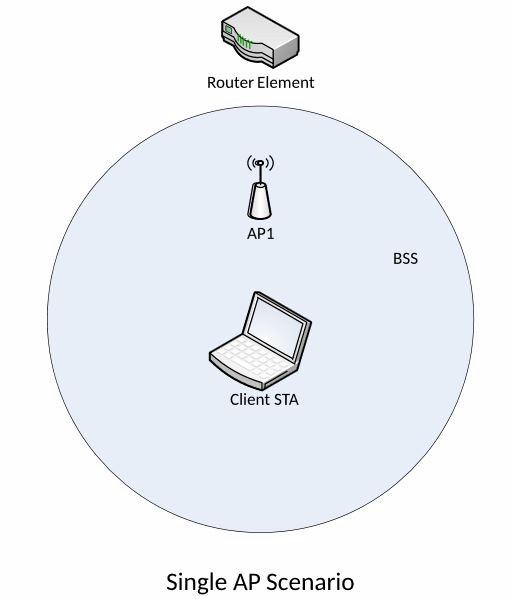I currently have an AC66U-B1 and a AC68P. Both are running the exact same merlin firmware RT-AC68U_386.13_0.
Both are set to "Access Point(AP) mode / AiMesh Router in AP mode", both routers are wired directly to my pfsense router, and both routers have scripts enabled so I can use VLANs.
I set one of the routers to AiMesh Node, but for whatever reason, the routers don't see each other and the the Node eventually reverts back to Router mode (with the IP 192.168.50.1 instead of 192.168.1.2 which is what I assigned it in pfsense). (perhaps is the Node supposed to be wired directly to the other router?)
When I switch the router to Node mode, it also disappears from the ASUS device discovery tool
Is it worth figuring this out? Any advantages of AiMesh over having two access points
Both are set to "Access Point(AP) mode / AiMesh Router in AP mode", both routers are wired directly to my pfsense router, and both routers have scripts enabled so I can use VLANs.
I set one of the routers to AiMesh Node, but for whatever reason, the routers don't see each other and the the Node eventually reverts back to Router mode (with the IP 192.168.50.1 instead of 192.168.1.2 which is what I assigned it in pfsense). (perhaps is the Node supposed to be wired directly to the other router?)
When I switch the router to Node mode, it also disappears from the ASUS device discovery tool
Is it worth figuring this out? Any advantages of AiMesh over having two access points
Last edited: