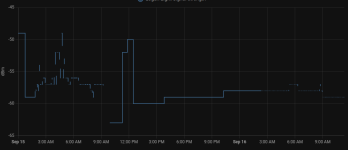I've only had one issue with my current settings, one bulb dropped, but a power cycle brought it right back, and it's been fine since. one thing I did when this happened was unplugging the Google Nest Audio speaker in the living room, once I reconnected it and the Nest Audio rebooted and connected, the bulb dropped so it's possible the Nest audio did something on the network. Nothing else dropped except the one bulb.Thanks for sharing images of the settings you've tried. I've been having issues with some WiZ bulbs recently (model 23007, specifically) that can't maintain a wireless connection on an AX58U. I also have a Nest Hub that has always had issues with this router, but applying ASUS's recommended IoT compatibility changes seems to have resolved that device's issues.
I'm going to try some of the settings you suggested and hope to see some improvement with these bulbs. I'll report back with any results.
Also, in my case I'm only using this router as an access point, so have no reason to suspect DHCP issues. Though, I have tried setting static IP's to the bulbs with no improvements.
Router has been up a full 2 weeks now and a little bit extra at this point with no further problems to report.