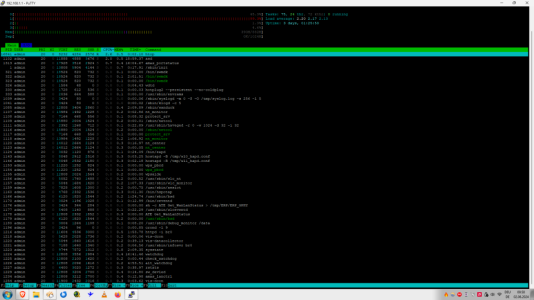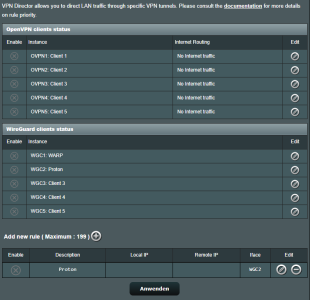Hello
I noticed a strange behaviour when tinkering around with Wireguard/VPN on my AX88U.
I tried free ProtonVPN with a preconfigured Wireguard profile, which one can download from the ProtonVPN account.
Importing the profile and setup in VPN settings was easy. I knew, that Wireguard uses a lot of CPU when downloading at high speeds. (~300Mbit).
I have an 800Mbit fiber connection.
So I tested various speedtests and monitored the CPU load.
When I was done speedtesting, I turned off the Wireguard client and rule in VPN Director (see screenshot). I verified this by looking up my IP-address.
Now, I did another speedtest and noticed, that I don't achieve high download speeds like usually 800Mbit.
I also saw high CPU load during speedtests. Then I looked at htop, saw also high CPU load, but no process that uses high CPU, see screenshot.
It was like I was still in Wireguard mode but without VPN. I thought that turning off the Wireguard client and rule would return my router to normal operating mode.
Only a router reboot solves this problem.
Without Wireguard, in normal "router operating" mode, I get ~800Mbit download speed and 2-3% CPU load.
Can someone confirm this behaviour?
TLDR:
Turn on Wireguard, see high CPU load during high speed downloads -> is expected and OK
Turn off Wireguard, still see high CPU load during high speed downloads -> Why?
P.S.: I also tried Cloudflare Warp Wireguard profile, same behaviour.
I noticed a strange behaviour when tinkering around with Wireguard/VPN on my AX88U.
I tried free ProtonVPN with a preconfigured Wireguard profile, which one can download from the ProtonVPN account.
Importing the profile and setup in VPN settings was easy. I knew, that Wireguard uses a lot of CPU when downloading at high speeds. (~300Mbit).
I have an 800Mbit fiber connection.
So I tested various speedtests and monitored the CPU load.
When I was done speedtesting, I turned off the Wireguard client and rule in VPN Director (see screenshot). I verified this by looking up my IP-address.
Now, I did another speedtest and noticed, that I don't achieve high download speeds like usually 800Mbit.
I also saw high CPU load during speedtests. Then I looked at htop, saw also high CPU load, but no process that uses high CPU, see screenshot.
It was like I was still in Wireguard mode but without VPN. I thought that turning off the Wireguard client and rule would return my router to normal operating mode.
Only a router reboot solves this problem.
Without Wireguard, in normal "router operating" mode, I get ~800Mbit download speed and 2-3% CPU load.
Can someone confirm this behaviour?
TLDR:
Turn on Wireguard, see high CPU load during high speed downloads -> is expected and OK
Turn off Wireguard, still see high CPU load during high speed downloads -> Why?
P.S.: I also tried Cloudflare Warp Wireguard profile, same behaviour.
Attachments
Last edited: