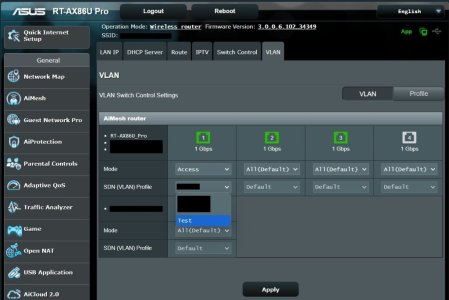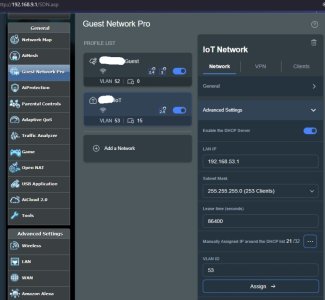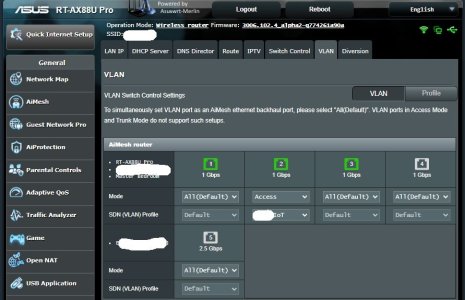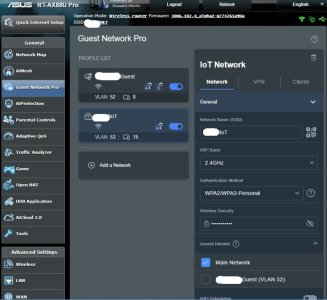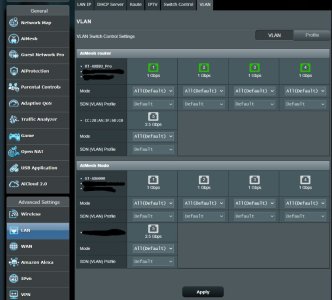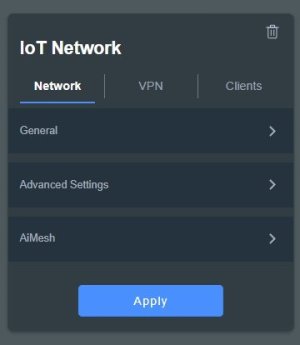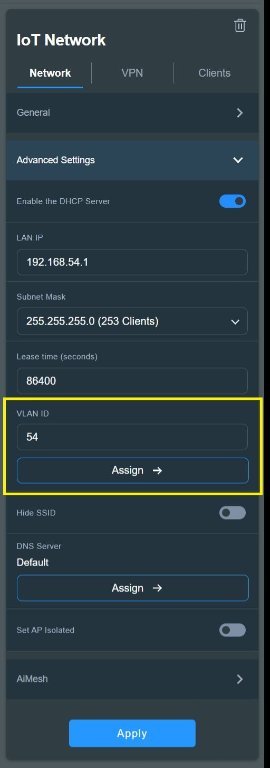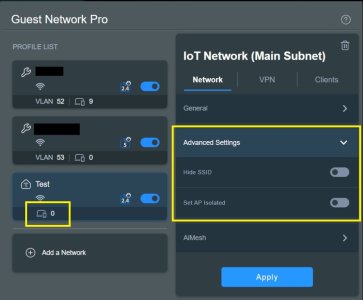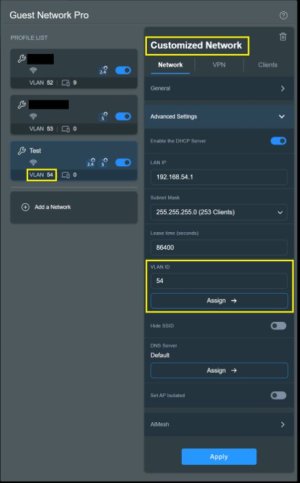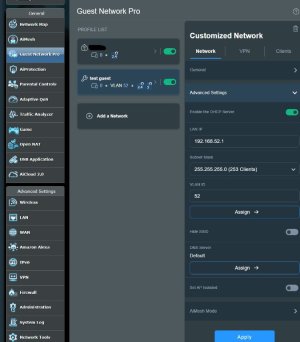IoT:
ap_wifi_rl=<52>wl0.1>1<53>wl1.1>2<0>wl0.2>3
Customized Network:
ap_wifi_rl=<52>wl0.1>1<53>wl1.1>2<54>wl0.2,wl1.2>3
IoT missing:
apg_br54_fh_ethifnames=eth1.54 eth2.54 eth3.54 eth4.54 eth5.54
apg_br54_fh_wlifnames=eth6.54 eth7.54
IoT:
apg_br_info=<52>br52><53>br53>
Customized Network:
apg_br_info=<52>br52><53>br53><54>br54>
IoT:
apg_ifnames=br52 br53
Customized Network:
apg_ifnames=br52 br53 br54
IoT missing:
br3_ifname=br54
br3_ifnames=wl0.2 wl1.2 eth1.54 eth2.54 eth3.54 eth4.54 eth5.54 eth6.54 eth7.54
IoT missing:
lan3_ifname=br54
lan3_ifnames=wl0.2 wl1.2 eth1.54 eth2.54 eth3.54 eth4.54 eth5.54 eth6.54 eth7.54
Iot:
lan_ifnames=eth1 eth2 eth3 eth4 eth5 eth6 eth7 wl0.2
Customized Network:
lan_ifnames=eth1 eth2 eth3 eth4 eth5 eth6 eth7
Iot:
sdn_rl=<0>DEFAULT>1>0>0>0>6>0>0>0>0>0>0>0>0>0>0>0>0>WEB>0>0<1>Customized>1>1>1>1>0>0>0>0>0>0>0>0>0>0>0>0>0>WEB>0>0<2>Customized>1>2>2>2>0>0>0>0>0>0>0>0>0>0>0>0>0>WEB>0>0<3>IoT>1>0>0>3>0>0>0>0>0>0>0>0>0>0>0>0>0>WEB>0>0
Customized Network:
sdn_rl=<0>DEFAULT>1>0>0>0>6>0>0>0>0>0>0>0>0>0>0>0>0>WEB>0>0<1>Customized>1>1>1>1>0>0>0>0>0>0>0>0>0>0>0>0>0>WEB>0>0<2>Customized>1>2>2>2>0>0>0>0>0>0>0>0>0>0>0>0>0>WEB>0>0<3>Customized>1>3>3>3>0>0>0>0>0>0>0>0>0>0>0>0>0>WEB>0>0
IoT:
subnet_rl=<1>br52>192.168.52.1>255.255.255.0>1>192.168.52.2>192.168.52.254>86400>>9.9.9.9,149.112.112.112>>0>>disabled>0>1>1000>2000>,,>0>1><2>br53>192.168.53.1>255.255.255.0>1>192.168.53.2>192.168.53.254>86400>>9.9.9.9,149.112.112.112>>0>>disabled>0>1>1000>2000>,,>0>1>
Customized Network:
subnet_rl=<1>br52>192.168.52.1>255.255.255.0>1>192.168.52.2>192.168.52.254>86400>>9.9.9.9,149.112.112.112>>0>>disabled>0>1>1000>2000>,,>0>1><2>br53>192.168.53.1>255.255.255.0>1>192.168.53.2>192.168.53.254>86400>>9.9.9.9,149.112.112.112>>0>>disabled>0>1>1000>2000>,,>0>1><3>br54>192.168.54.1>255.255.255.0>1>192.168.54.2>192.168.54.254>86400>>,>>0>>disabled>0>1>1000>2000>,,>0>1>
IoT:
vlan_rl=<1>52>0><2>53>0>
Customized Network:
vlan_rl=<1>52>0><2>53>0><3>54>0>
IoT:
wl1.2_bss_enabled=0
Customized Network:
wl1.2_bss_enabled=1
IoT:
wl1_dpp_status=15
Customized Network:
wl1_dpp_status=0
IoT:
wl1_vifs=wl1.1
Customized Network:
wl1_vifs=wl1.1 wl1.2