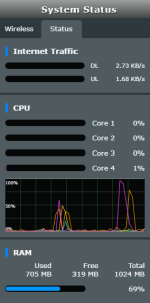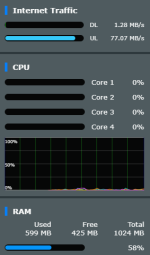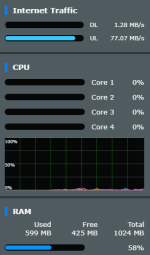Hello,
Recently I moved from AC86U to AX86U and upgraded my ISP to 1G Internet connection. One of first things I've done was installing latest merlin, adding amtm and spdMerlin. Speedtest result was ~920Mbit download and ~600Mbit up.
I left spdMerlin for few days and tweaked some settings. Some time later i found out that download speed dropped to ~720Mbit. Also I noticed that there is some unblocked traffic - time for firewall - I added skynet and that caused yet another download limit - now it's 420/500. I left that for few days and still speedtests are low. Here is speedtest graph from spdMerlin:

test are done every 6h, result on working days at about 10-14 are bit lower and probably caused by isp limit (same thing on weekend or free day has higher result like on 29 may - sunday).
Skynet was installed on 15 Jun, on 22 jun I used option to temporary turn it off and that is spike at 700Mbit. On that day I turned off logging of blocked traffic and it improve speeds by about 200Mbit +
I tried to find something here on forums about such problems and it's claimed that skynet should not decrease speed altou some people experienced that, the only thing to check was usb speed, I added usb3-nvme drive to my older usb3-ssd but that don't changed anything. Then tried several things like formatting new drive to few FS with and without journaling, different swap sizes (on this router with it's ram swap is so far not used, but required for some extensions) .
Today I upgraded to newest melin 386.7 - no change
I think speed decrease may be caused by something else than skynet itself, I tried to investigate issue with htop, no luck. Any ideas what else to check? For sure when skynet is off 700Mbit is back.
I plan to connect directly to PPP via my computer and check if first speed 920Mbit can be still achieved. For now with skynet and no logging I have about half of first speed.
Recently I moved from AC86U to AX86U and upgraded my ISP to 1G Internet connection. One of first things I've done was installing latest merlin, adding amtm and spdMerlin. Speedtest result was ~920Mbit download and ~600Mbit up.
I left spdMerlin for few days and tweaked some settings. Some time later i found out that download speed dropped to ~720Mbit. Also I noticed that there is some unblocked traffic - time for firewall - I added skynet and that caused yet another download limit - now it's 420/500. I left that for few days and still speedtests are low. Here is speedtest graph from spdMerlin:
test are done every 6h, result on working days at about 10-14 are bit lower and probably caused by isp limit (same thing on weekend or free day has higher result like on 29 may - sunday).
Skynet was installed on 15 Jun, on 22 jun I used option to temporary turn it off and that is spike at 700Mbit. On that day I turned off logging of blocked traffic and it improve speeds by about 200Mbit +
I tried to find something here on forums about such problems and it's claimed that skynet should not decrease speed altou some people experienced that, the only thing to check was usb speed, I added usb3-nvme drive to my older usb3-ssd but that don't changed anything. Then tried several things like formatting new drive to few FS with and without journaling, different swap sizes (on this router with it's ram swap is so far not used, but required for some extensions) .
Today I upgraded to newest melin 386.7 - no change
I think speed decrease may be caused by something else than skynet itself, I tried to investigate issue with htop, no luck. Any ideas what else to check? For sure when skynet is off 700Mbit is back.
I plan to connect directly to PPP via my computer and check if first speed 920Mbit can be still achieved. For now with skynet and no logging I have about half of first speed.