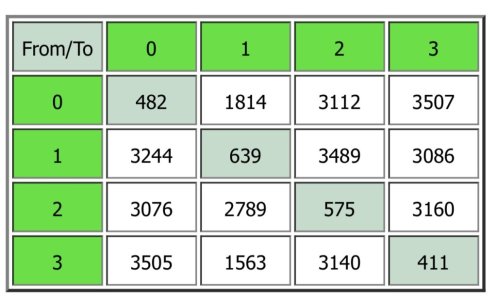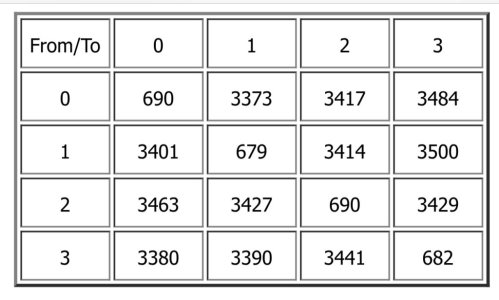They can share if you get MOCA modems with a diplexer output (second coax connector). Otherwise, you can convert to ethernet by using a HDHomeRun tuner as close as possible to the antenna, but in conditioned air space. Also, install a LTE filter on the antenna if you haven't already or it wasn't included on the antenna amp.Got it. I meant to say my attic TV antenna is on completely separate coax from the MOCA.
You are using an out of date browser. It may not display this or other websites correctly.
You should upgrade or use an alternative browser.
You should upgrade or use an alternative browser.
Intermittent MOCA Problems
- Thread starter nrgiii2
- Start date
krkaufman
Very Senior Member
Not sure what this means. Such MoCA adapters are a convenience, rather than a requirement.They can share if you get MOCA modems with a diplexer output (second coax connector).
I have an LTE filter on the OTA antenna. I was trying to address reception problems on 1 OTA station (Fox) but it had no effect. The problem is more likely the crappy built-in tuner in my Roku TV.They can share if you get MOCA modems with a diplexer output (second coax connector). Otherwise, you can convert to ethernet by using a HDHomeRun tuner as close as possible to the antenna, but in conditioned air space. Also, install a LTE filter on the antenna if you haven't already or it wasn't included on the antenna amp.
Except they’re not; the 6-way isn’t a model I’d consider designed for MoCA. Based on the attached diagram, I’d consider shifting to a 2-way plus 4-way splitter configuration, instead (ex: Antronix MMC1002H-B + MMC1004H-B), with a 70+ dB “PoE” MoCA filter installed directly on the 2-way’s input port to maximize the reflective benefit. The top-level 2-way would connect to the modem location and the secondary 4-way splitter.
The Picolink splitter should be fine, given it shipped with your adapters, but it would be worthwhile ordering a replacement for it, as well, as a precaution. (Order from somewhere with a good return policy.)
Separately, you could take a pair of MoCA adapters and connect them at each end of a given in-wall run to check the MoCA stats (get the PHY rates) for each coax line, to see if any of the runs demonstrate inferior quality. If so, open the wallplates and check the termination quality for the cabling; you can test with the wall outlets bypassed, as well, to rule out a coax outlet as the issue source.
p.s. The PHY rates table shown does seem to indicate an issue with MoCA adapter #1, with the rates in the vertical column associated with adapter 1 all showing well below the preferable 3500-3600 range. Pretty odd for the diagonal “GCD” rates to be so low, as well; these are typical vs Lou in the 600-700 range.
I don't understand the PHY Rates screen I posted. Is the adapter I'm looking at '0' in the diagram? How can I tell which adapters correspond to which numbers on the diagram? I know the IP address of each but the diagram doesn't show them. A link or brief tutorial would be most welcome!
nrg
krkaufman
Very Senior Member
I don’t know. I haven’t seen any page that provides this detail, so the only thing possible might be if mousehover over one of the table indexes offers info … but I doubt it. Just seems an oversight, like not including more details regarding RX/TX power levels for each link.How can I tell which adapters correspond to which numbers on the diagram?
Today the parts all finally arrived and I had time to take down the network and work on it. I may have finally found the root of the problem: a 90 degree F-connector in one bedroom showed a short circuit under test. That cannot have been good for network health! I replaced the bad connector and confirmed it was not shorted. Then implemented the previous suggestions from @krkaufman :
Also I learned that the 2.5G built in ethernet ports on some Mac M2 minis have problems, apparently related to the energy efficient ethernet (EEE) feature. I bought a USB C ethernet dongle and put that on my wife's Mac mini. So far so good.
It's early but I'm optimistic my MOCA problems could be behind me.
Thanks very much for all the help!
- Replace the 1x6 splitter with 2 MOCA splitters, 1x4 and 1x2.
- Replace -40 dB POE with -70 dB POE filter.
- Move POE filter from the comcast ONT outside of the house to inside the house just before the first 1x2 splitter.
Also I learned that the 2.5G built in ethernet ports on some Mac M2 minis have problems, apparently related to the energy efficient ethernet (EEE) feature. I bought a USB C ethernet dongle and put that on my wife's Mac mini. So far so good.
It's early but I'm optimistic my MOCA problems could be behind me.
Thanks very much for all the help!
Attachments
Ha! My bad for forgetting to select "color" with print to pdf!… aside from losing all color on your PC monitor, anyway.
Similar threads
- Replies
- 9
- Views
- 2K
- Replies
- 20
- Views
- 2K
- Replies
- 10
- Views
- 2K
- Replies
- 28
- Views
- 3K
Similar threads
Similar threads
-
-
-
CAX30 dropping with Moca Setup all of a sudden
- Started by grumpaoriginal
- Replies: 11
-
-
-
MoCA setup to share both TV and DATA in the UK, some advice needed please.
- Started by DeadMode
- Replies: 9
-
-
So Mom gave me a MoCa project and I'm stumped...
- Started by Currently Studying
- Replies: 28
-
Latest threads
-
-
-
Best SSDs to replace my flash drive used for Merlin addons config/storage
- Started by Scoty
- Replies: 5
-
-
ASUS ROG GT-BE98 rebooting at 02:30 every other morning?
- Started by Hefeydd
- Replies: 1
Support SNBForums w/ Amazon
If you'd like to support SNBForums, just use this link and buy anything on Amazon. Thanks!
Sign Up For SNBForums Daily Digest
Get an update of what's new every day delivered to your mailbox. Sign up here!