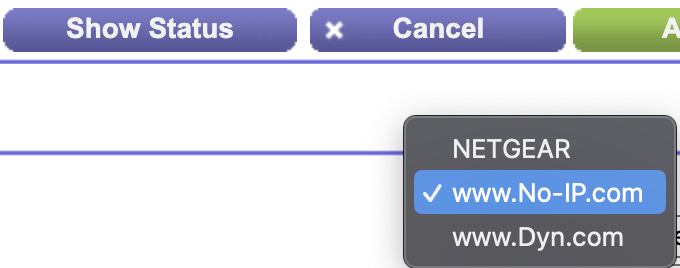Hi @kamoj,
Since the last thread is locked I figured I would start a new one to report back on using the Kamoj addon as well as add a couple questions.
I wanted to say thank you so much for all your hard work on this add on. I have been using @Voxel's firmware for a few months and along with your add in, this has significantly improved the functionality of my R7800 router and makes things significantly easier to configure than using the command line.
Most of the settings, checkboxes, and buttons are pretty self explanatory and I was able to get Wireguard setup pretty quickly and initiate a tunnel. The only thing I am currently struggling with is doing a split tunnel with Wireguard where I want it to only route traffic over the VPN based on destination subnet. I know routing can be done by device in the VPN Bypassing menu and found this post where I can do a reverse bypass https://www.snbforums.com/threads/k...ear-r7800-x4s-and-r9000-x10.60590/post-788646 but I am not sure if this will work for destination IPs/Subnets and haven't had a chance to test it yet.
Does anyone have any recommendations on how to do a split VPN tunnel based on destination IPs/Subnet (as opposed to originating IPs/Devices)? In other words I want to route ALL devices over the VPN ONLY if its destination is a specific subnet ex. 10.200.200.0/24. All other traffic should be going to the default route (WAN).
I also wanted to provide a bit of feedback so-far on where I am at including the Features I must-have, nice-to-haves. and don't need. This is not to say others won't find these features useful to them but just thought I would share what I, personally, found especially useful to me.
Feature I Love (must-haves)
Potential (Minor) Bugs -Nighthawk(R) X4S R7800BASICADVANCEDRouter Firmware Version (Voxel) V1.0.2.111SF - Kamoj Add-on V5.5b44
Since the last thread is locked I figured I would start a new one to report back on using the Kamoj addon as well as add a couple questions.
I wanted to say thank you so much for all your hard work on this add on. I have been using @Voxel's firmware for a few months and along with your add in, this has significantly improved the functionality of my R7800 router and makes things significantly easier to configure than using the command line.
Most of the settings, checkboxes, and buttons are pretty self explanatory and I was able to get Wireguard setup pretty quickly and initiate a tunnel. The only thing I am currently struggling with is doing a split tunnel with Wireguard where I want it to only route traffic over the VPN based on destination subnet. I know routing can be done by device in the VPN Bypassing menu and found this post where I can do a reverse bypass https://www.snbforums.com/threads/k...ear-r7800-x4s-and-r9000-x10.60590/post-788646 but I am not sure if this will work for destination IPs/Subnets and haven't had a chance to test it yet.
Does anyone have any recommendations on how to do a split VPN tunnel based on destination IPs/Subnet (as opposed to originating IPs/Devices)? In other words I want to route ALL devices over the VPN ONLY if its destination is a specific subnet ex. 10.200.200.0/24. All other traffic should be going to the default route (WAN).
I also wanted to provide a bit of feedback so-far on where I am at including the Features I must-have, nice-to-haves. and don't need. This is not to say others won't find these features useful to them but just thought I would share what I, personally, found especially useful to me.
Feature I Love (must-haves)
- Wireguard Client - This is the single most important feature for me. While it slower than OpenVPN (120 Mbps vs > 80 Mbps) on this router, it suits my needs as I am mainly using it to connect to a Pihole instance in Google cloud. All other internet traffic is routed out the WAN (no VPN). This is how I found the Voxel addin in the first place, looking for a solution to add Wireguard to my router. The fact this can be configured in the UI makes it significantly easier.
- Disable Router GUI timeout- I absolutely love this setting. The only reason I put it in the "nice-to-have" category is because I would still use the addin without this feature. It's so annoying trying to configure things and get timed out and have to sign in again.
- Enhancement Request - It would be nice if the timeout was configurable. Ex. Increase it to 30 or 60 minutes, this way it will still log you our for security reasons.
- OpenVPN - While I am not currently using this, it is great to be able to use the router as a Client. I like having the option for this as the router only include a server (which very limited functionality as a server within the UI)
- Wake-On-LAN (WOL) - Not using currently, but have used in the past. This makes it so I don't need to download a WOL client to my computer to send a WOL packet.
- Allow SSH login with Username & Password - SSH is easier to connect to and more secure. However, I have not figured out how to elevate privileges yet since sudo is not installed. Has anyone installed sudo or recommend another method to obtain elevated privileges when using SSH?
- Allow SSH access from wan (Internet) - I am not currently using this, but it has been a useful feature for me in the past when trying to setup site-to-site VPN to a remote host over the internet. It makes it easy to configure VPN remotely without risking loosing access.
- Enable Telnet after boot - This one is great! Since initial configuration requires several reboots, its very annoying having to re-enable Telnet every time.
- Transmission - Since I have a NAS that does this - but I can see there is already a checkbox is "Disable Transmission"
- Adguard - Since I use pihole in Google cloud instead
Potential (Minor) Bugs -Nighthawk(R) X4S R7800BASICADVANCEDRouter Firmware Version (Voxel) V1.0.2.111SF - Kamoj Add-on V5.5b44
- Screen stays on previous hidden menu while Emule Server screen loads
- Go to Hidden Menus -> Any menu other than "Emule Server" ex. Extender Mode
- Go to Emule Server List Menu
- Notice the screen stays on that of the previous menu until the page loads.
- I am not sure if this is expected behavior for it to take this long to load, but it almost looks like the screen is not loading (even though it is in the background)
- Auto-Reboot did not work after Installing Wireguard
- When I was installing Wireguard, I clicked "Install" checkbox
- I received a notice that a reboot would be required and I could click Ok to reboot
- The reboot did not actually occur and I had to perform it manually
- Note: I already had Wireguard-Tools and Wireguard-Go installed - I am not sure if this had any impact on this but thought I would mention it.