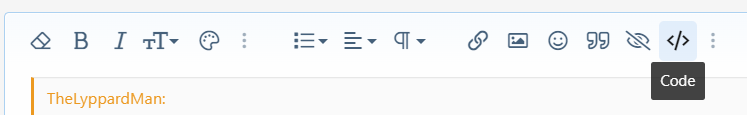Can you SSH into the router and post the output of these commands:
Code:
ps w | grep rstats
ls -l /var/lib/misc/
free
df -h
mount
I hope I've done this correctly. This is what happened after pasting in the above commands:
ASUSWRT-Merlin RT-AX88U 386.8_0 Sat Aug 13 20:54:16 UTC 2022
BrianAdmin@RT-AX88U:/tmp/home/root# ps w | grep rstats
1281 BrianAdm 4352 S rstats
29596 BrianAdm 5512 S grep rstats
BrianAdmin@RT-AX88U:/tmp/home/root# ls -l /var/lib/misc/
-rw-r--r-- 1 BrianAdm root 1167 Oct 25 19:04 dnsmasq.leases
BrianAdmin@RT-AX88U:/tmp/home/root# free
total used free shared buffers cached
Mem: 903544 464536 439008 3216 500 65276
-/+ buffers/cache: 398760 504784
Swap: 2097148 0 2097148
BrianAdmin@RT-AX88U:/tmp/home/root# df -h
Filesystem Size Used Available Use% Mounted on
ubi:rootfs_ubifs 69.4M 69.4M 0 100% /
devtmpfs 441.1M 0 441.1M 0% /dev
tmpfs 441.2M 760.0K 440.4M 0% /var
tmpfs 441.2M 2.2M 439.0M 0% /tmp/mnt
mtd:bootfs 5.1M 4.2M 976.0K 81% /bootfs
mtd:data 8.0M 3.2M 4.8M 40% /data
tmpfs 441.2M 2.2M 439.0M 0% /tmp/mnt
tmpfs 441.2M 2.2M 439.0M 0% /tmp
/dev/mtdblock9 63.0M 9.1M 53.9M 14% /jffs
/dev/sda1 29.3G 2.1G 25.7G 7% /tmp/mnt/SCRIPTS
tmpfs 441.2M 2.2M 439.0M 0% /www/require/modules/menuTree.js
BrianAdmin@RT-AX88U:/tmp/home/root# mount