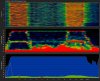Figured I might get in a quick post - rmerlin and speedingcheetah pretty much hit all of the salient points, and I agree with all of them.
a few points:
1) It's a solid consumer router where the current Firmware stands - it's not an enthusiast focused device with all sorts of parameters to tweak and tune, but that's ok - 98 percent of folks don't want/need/care - plug it in, and let it work perhaps - and there, it does a good job
2) The Menu/Dashboard - there's a few UX improvements that can be made here, mostly for discovery of features - it's a good effort, but sometimes it takes some digging around to find things like "reboot", as rmerlin noted...
3) With the very capable HW - this device begs for a "Pro" version where things can be tinkered about with...something between the consumer oriented SW/Dashboard now and OpenWRT, which from a UX perspective, isn't something most folks can even understand - those that do, can do some good things I think once the early issues are sorted with the OpenWRT team.
4) FOSS - go and grab the GPL dump from Linksys/Belkin's Web Site - lots of interesting things contained in that tarball...
5) Not really pointed at the WRT1900ac but more at the whole Linksys SmartWiFi concept - it would be pretty awesome to download apps onto the router and enable/tune features like OpenVPN, Backup, Wireless Site Survey, and other services - at the moment, it's pretty limited to external devices... there's a real missed opportunity here.
5a) SmartWifi - doesn't hole punch thru a NAT'ed environment BTW if trying to manage thru the cloud
6) The Storage Link/NAS functionality - didn't do much here, but noted that NTFS mounted fine and good performance for USB2 - didn't try the media server capabilities
Recommended Wireless Settings for best performance and coverage
SSID – can be common or different – depends on the clients – some work better than others when using dual-band functionality – for normal usage, I’ve left them common, for testing I used unique SSID’s
Network Mode – for 2.4Ghz, best performance and connectivity options with various clients was to set the WRT1900ac to B/G/N mode – the default “mixed” mode enabled N600 speeds, but introduces some 802.11ac low level attributes which can cause issues with some older clients.
Channel Width – for 2.4Ghz, 20MHz provides the best range, and is neighbor friendly – did see some issues where auto mode wouldn’t fallback, but compared to some older implementation (WRT610N and WRT160NL) auto is better than earlier implementations.
Channel Assignments – the WRT1900ac does not have a site survey built in, but using client tools such as InSSIDer (Windows), WiFi Explorer (Mac) can help out here and allow for a proper channel selection – for 5Ghz, many other AP’s will also default to 149, so again, a site survey is suggested
SSID Broadcast – leave it as default enabled – there’s no real reason to hide SSID’s these days, but the option is there.
Interop Testing
I grabbed some devices (no I don't own all of them)
1) Lenovo G575 – Ubuntu 12.04LTS/Win7.1 – Atheros AR9285 single stream B/G/N
2) Asus X200CA – Ubuntu 12.04LTS/Win8.1 - Ralink RT3290 B/G/N single stream w/Bluetooth
3) IBM/Lenovo ThinkPad T420 = Ubuntu 12.04LTS – Intel 6205
4) MacBook Pro – OSX 10.9.2 - Broadcom BCM4331 3 stream A/B/G/N
5) MacBook Air – Broadcom BCM4360 2 stream A/B/G/N/AC
6) iMac 2006 – OSX 10.6.8 - Broadcom BCM4311 A/B/G
7) iPad Mini Retina – IOS 7.1.1 Broadcom BCM4334 A/B/G/N 2 stream
8) iPhone 5 – IOS 7.1.1 Broadcom BCM4334 A/B/G/N 1 stream
9) iPod Touch 4G – IOS 6.1.6 Broadcom BCM4329 B/G/N 1 stream
10) Asus USB-AC56 2 stream A/B/G/N/AC USB dongle
11) Buffalo - WLI-TX4-AG300N ethernet bridge (Dual Band, both bands tested)
12) Buffalo - WLI-UC-GNM USB Adapter - USB WiFi single stream (micro adapter)
13) DLink - DWL-G122 B1 - RT2500 based USB adapter - tested on Linux
14) Samsung Galaxy S4 - 802.11ac Single Stream A/B/G/N/AC
15) Kyocera Hydro - 802.11 b/g/n Android device
16) ASUS WL-330NUL in client mode - this is a USB N150 Travel Router
17) MacMini G4 - OSX 10.4 - old B/G with some Broadcom device in it
18) Linksys WPC55AC - ATH5K driver on Ubuntu 8.04LTS - Thinkpad 600c
19) A couple of game boxes - Nintendo Wii and Sony PS3 for 11g
Also a couple of AppleTV's (first gen and third gen), an HP Printer (OfficeJet something or other, it's 11n)
Basically, I threw a lot of stuff at the WRT1900ac, and once disabling N600 mode (see above), everything pretty much just worked...
All in all, it's a pretty solid consumer oriented N450/AC1300 three stream router - exceptional 2.4Ghz range, very good 5Ghz range... easy to configure, easy to use - N600 mode needs some work, and good potential for tuning/tweaking once OpenWRT comes on-line with stable builds.
sfx