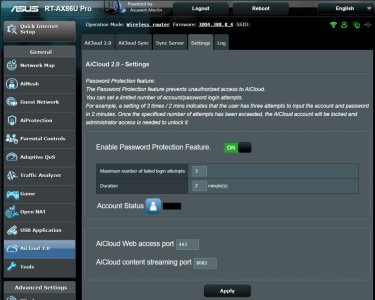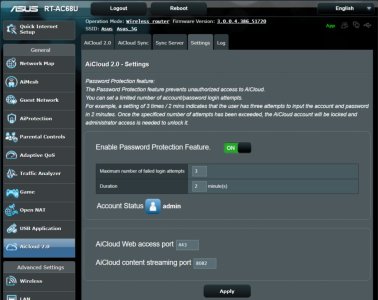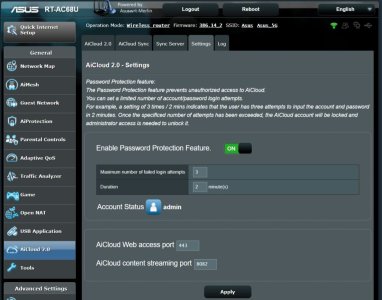doczenith1
Very Senior Member
So am I right this setting is automatically enabled and ok to leave it at that? Never used AiCloud before or even navigate to that page. Behind CG-Nat anyway.
View attachment 62632
Seems like you've had plenty of responses but none directly answering your question. I am fairly certain that the setting in your screenshot is a default as my router is the same and I've never used AiCloud. Based on that my answer to the second part of your question is that it's ok to leave it that way.