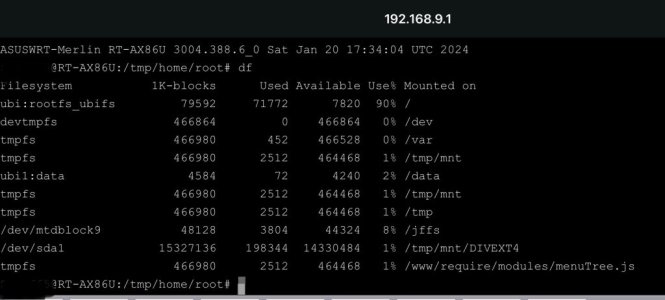My recent (succesful) Tailscale install on my RT-AX86U (plaudits go to @RandomUser777) prompted me to follow up on what I have been wanting to do for a while and replace my USB Thumb Drive (ext4) with an SSD, for reliability only; I do not care about speed or size.
Cognisant of the repeatedly reported issues with interference to the 2.4GHz Wifi (IoT devices) when using USB 3.0 and the solution (apart from the oft-quoted sheilding with Alumimium foil) of limiting a USB 3.0 port to USB 2.0, left me with trying to find an SSD with very a low power demand to meet USB 2.0 5V 0.5A spec. Yes it "can" do more than 500mA apparently, but perhaps not reliably. I did not want to use a powered hub, too much clutter,
In any case, as I only use it for Diversion, Entware, amtm and now this Tailscale install, I found a nice SanDisk 16GB SSD (A Sandisk U110 SSD M.2 SATA 2242 Solid State Drive ref. SDSA6MM-016G-1001s Model SSD0E97864) which is rated at 3.3v and just 0.25A. The M.2 NGFF SATA III enclosure I use (not NVMe) has a Voltage Regulator from 5V down to 3.3V. The SSD0E97864 was used in the Lenovo ThinkPad Yoga 14 series, the Yoga S1 20C0 and X250, some of these as small (fast) cache disks to accompany normal hard disks.
There are very few SSDs (apart from eMMC-memory based Disks, which are not strictly SSDs), that have such a low current rating, the others I found were 0.6A and up, see a few pics below. At 16GB it is more than enough for my needs, there are even some 8GB ones out there.
So I formatted the new SSD as EXT4 using the amtm "fd" utility, copied all the files across from the USB to the SSD across using Colin Taylor's excellent advice here (although you must also reboot after step 9) and now I have a fully running SSD (which essentially 'cloned' my Diversion and Tailscale setup, albeit I did not use any specific cloning commands or 3rd-party software). The SSD is (hopefully) more reliable than (and will last longer than) my trusy USB stick, which is now a backup!
Anyway, thought I would add this as a note for anyone thinking of the same.
k.
EDIT: If you read the thread it appears as if the USB 2.0 ”mode“ on the USB 3.0 port may only limit throughput; and that the USB 3.0 voltage and current is retained. TBC. This being the case attempting to find a low-power solution to match USB 2.0 is somewhat moot.
Cognisant of the repeatedly reported issues with interference to the 2.4GHz Wifi (IoT devices) when using USB 3.0 and the solution (apart from the oft-quoted sheilding with Alumimium foil) of limiting a USB 3.0 port to USB 2.0, left me with trying to find an SSD with very a low power demand to meet USB 2.0 5V 0.5A spec. Yes it "can" do more than 500mA apparently, but perhaps not reliably. I did not want to use a powered hub, too much clutter,
In any case, as I only use it for Diversion, Entware, amtm and now this Tailscale install, I found a nice SanDisk 16GB SSD (A Sandisk U110 SSD M.2 SATA 2242 Solid State Drive ref. SDSA6MM-016G-1001s Model SSD0E97864) which is rated at 3.3v and just 0.25A. The M.2 NGFF SATA III enclosure I use (not NVMe) has a Voltage Regulator from 5V down to 3.3V. The SSD0E97864 was used in the Lenovo ThinkPad Yoga 14 series, the Yoga S1 20C0 and X250, some of these as small (fast) cache disks to accompany normal hard disks.
There are very few SSDs (apart from eMMC-memory based Disks, which are not strictly SSDs), that have such a low current rating, the others I found were 0.6A and up, see a few pics below. At 16GB it is more than enough for my needs, there are even some 8GB ones out there.
So I formatted the new SSD as EXT4 using the amtm "fd" utility, copied all the files across from the USB to the SSD across using Colin Taylor's excellent advice here (although you must also reboot after step 9) and now I have a fully running SSD (which essentially 'cloned' my Diversion and Tailscale setup, albeit I did not use any specific cloning commands or 3rd-party software). The SSD is (hopefully) more reliable than (and will last longer than) my trusy USB stick, which is now a backup!
Anyway, thought I would add this as a note for anyone thinking of the same.
k.
EDIT: If you read the thread it appears as if the USB 2.0 ”mode“ on the USB 3.0 port may only limit throughput; and that the USB 3.0 voltage and current is retained. TBC. This being the case attempting to find a low-power solution to match USB 2.0 is somewhat moot.
Attachments
-
 SanDisk 16GB U110 SSD M.2 SATA 2242 Solid State Drive SDSA6MM-016G-1001s-l500-SSD0E97864-0.25A.jpg28.2 KB · Views: 55
SanDisk 16GB U110 SSD M.2 SATA 2242 Solid State Drive SDSA6MM-016G-1001s-l500-SSD0E97864-0.25A.jpg28.2 KB · Views: 55 -
 Kingston RBU-SNS4151S3_16G 16GB Solid State SSD M.2 SATA III Hard Drive Testeds-l16000-0.6A.jpg298.6 KB · Views: 57
Kingston RBU-SNS4151S3_16G 16GB Solid State SSD M.2 SATA III Hard Drive Testeds-l16000-0.6A.jpg298.6 KB · Views: 57 -
 intel_m2_sata_180gb_m2_2280_in_1703790977_a26f799e_progressive 0.7A.jpg215.5 KB · Views: 48
intel_m2_sata_180gb_m2_2280_in_1703790977_a26f799e_progressive 0.7A.jpg215.5 KB · Views: 48 -
 LITE-ON IT CORPORATION 16GB SSD NGFF M.2 2242 LSS-16L6G-HP Solid State Drives-l1600-0.95A.jpg53.4 KB · Views: 54
LITE-ON IT CORPORATION 16GB SSD NGFF M.2 2242 LSS-16L6G-HP Solid State Drives-l1600-0.95A.jpg53.4 KB · Views: 54 -
 sk_hynix_sc311_128gb_ssd_sata__1702873331_29ba9c18_progressive-1A.jpg65.8 KB · Views: 45
sk_hynix_sc311_128gb_ssd_sata__1702873331_29ba9c18_progressive-1A.jpg65.8 KB · Views: 45
Last edited: