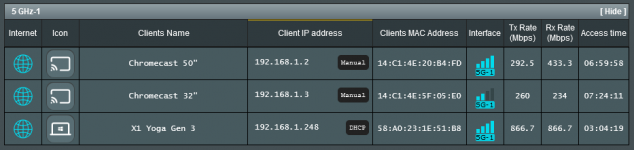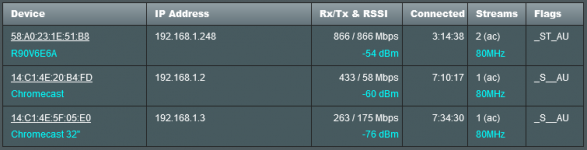d_v_us
Regular Contributor
I recently updated my merlin firmware to 386.4 and everything is rock solid but I've noticed that most of the clients that connect now doesnt show me that name of the device anymore Basically I get the MAC addresses but in previous versions I'd have the device name....comes in handy when I need to configure my parental controls. Has anyone else experienced this with 386.4.?
Basically I get the MAC addresses but in previous versions I'd have the device name....comes in handy when I need to configure my parental controls. Has anyone else experienced this with 386.4.?