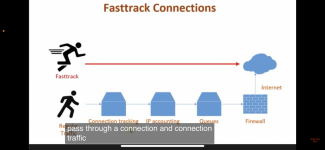I think the OP was looking less at 2.5Gb specifically and more could a port be allocated to bypass the majority of the routers functionality thus reducing latency (or at least increasing consistency of latency if you think about router things like CPU spikes) and guaranteeing it gets first dibs on any available upload bandwidth.
To be honest though, I'm not sure I see the value of it as for the latency improvement to work it needs to consider Rx as well as Tx. If you bypass the majority of router functionality on the way in (the diagram bypassed the F/W for example), you're increasing the risk to your gaming devices and by implication you local network.
I'm not a gamer myself but I'd say that as so often tends to be the case with gaming you'd be better with a generally higher H/W spec to provide excess capacity and let the router do its job. The more complicated you make something the bigger chance of it going wrong or some other unintended consequence - QoS on the rest of the network not working because it has no idea what the gaming device hardwired in to the preferred port is doing for example.