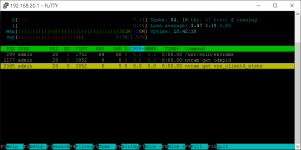Oh, sh**! So there's more than the poor cooling.the "nvram get" quirk
Can we make a test script that runs some nvram get command with timeout in a loop and logs the timeout when it happens? To see how frequent it is.
My router is 20 days old. I could run this and see if it's a matter of wear and tear of the nvram or the VRMs or comes defective out of the box. It would be very weird if it's a software bug because, like you say in your thread, it's a very basic operation. Memory starts having glitches like this when overheated or underpowered or worn.
'nvram get' lookup causes script hang | SmallNetBuilder Forums (snbforums.com)