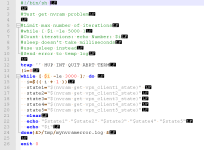Viktor Jaep
Part of the Furniture
Try copying and pasting directly from Chrome here into an SSH editor like PuTTY?I cannot quite explain how my log ended up like this but it must have something to do with my Windows machine.
I mean - look at the carriage return symbols. I think I have spoiled the script with an accidental CR character. Possibly the 2 parts of the log are concatenated from 2 different runs and one of them is a broken script.