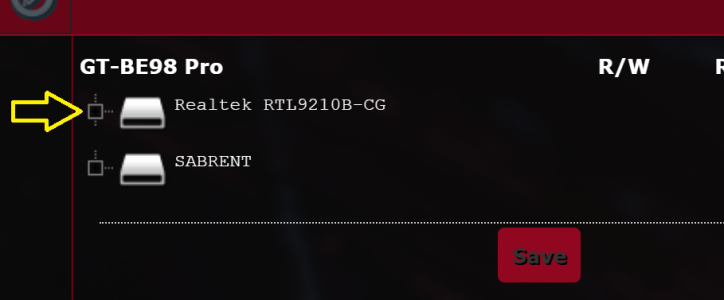Lotta Cox
Senior Member
I just setup a BE98 Pro. Stock updated firmware. The only issue was some, not all of iOT devices did not connect to 2.4.
I used guest network pro and created an iOT network called Idiots under the original SSID for 2.4. As soon as I did that all of the 2.4 iOT devices that did not connect previously connect, connected instantly. Is this the correct method? It's 100% stable now.
The only thing that did not connect is a RT AC 68U that is in Media Bridge mode. I don't see it in the Asus Discovery app anymore. Not in the client list either. Rebooted it, didn't help.
How can I get that 68U reconnected again?
I used guest network pro and created an iOT network called Idiots under the original SSID for 2.4. As soon as I did that all of the 2.4 iOT devices that did not connect previously connect, connected instantly. Is this the correct method? It's 100% stable now.
The only thing that did not connect is a RT AC 68U that is in Media Bridge mode. I don't see it in the Asus Discovery app anymore. Not in the client list either. Rebooted it, didn't help.
How can I get that 68U reconnected again?