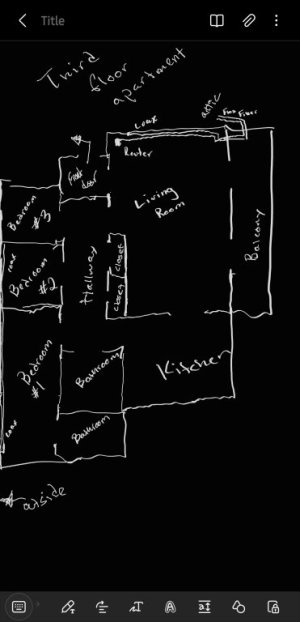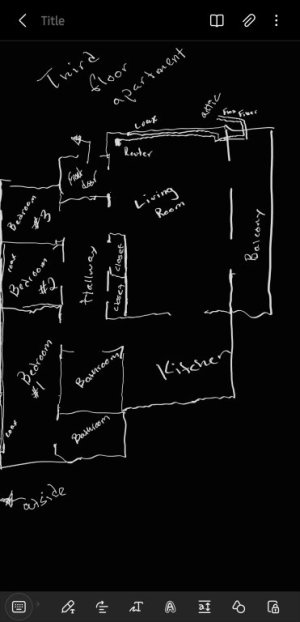Tiny Beard
Occasional Visitor
Hey!
Completely new here, and rapidly consuming as much info about networking as I can. Certainly a newfound hobby/interest/fixation.
I have a pretty open ended question concerning optimal setup for my network with Fios. Short memoir incoming.
So, I live in pretty old condos. Parents let me take over the internet service as I am the only one with any remote interest in optimizing it in any fashion. Switched to Fios gigabit from Xfinity, reduced the bill substantially. We only have Fios without any other service such as home or TV. We have 4 phones, 4 tablets, 4 laptops, 2 PCs, 3 consoles, 3 TVs, 2 Apple TV, camera, stove, printer.
Fiber was initially chosen to run from attic --> outside --> into our living room, endpoint in the corner which so happens to be the farthest corner from every bedroom, kitchen, bathroom, etc. There is not much slack with the fiber and household has generally decided ONT relocation isnt negotiable for whatever reason.
We have coax from our previous Xfinity service. One runs just as the fiber does and I assume outside (is that stupid to assume? It travels into attic through different conduit than fiber and from there I havent confirmed), and another from outside --> bedroom #1 --> bedroom #2
Condo is roughly 1600sqft, with many walls/ 3 bedrooms. Brick exterior, not the thickest interior walls but not paper. Fios router has terrible 6ghz coverage obviously, 5ghz weakens significantly once in bedroom #1 (farthest room from router). 2.4ghz best coverage naturally, but its 2.4 and still struggles a bit in bedroom #1. Tons of walls/obstruction in the condo layout.
I originally wanted to have the super ultra awesome ooooooooweeeee AXE-16000, and attempt MoCa for my bedroom (bedroom #2) and bedroom #1, and hardwire everything. Given how the coax has been installed I dont know if thats possible.
Then I hastily purchased an AXE-16000 that has not yet arrived, and two ZenWiFi ET12s in hopes it would help with coverage via AIMesh. Outlets are limiting the ET12 possible locations. Hastily purchased is key here, and I'd love guidance if I'm stupid.
Also thought to keep a fancy ooooweeee ultra awesome gamer router in original location near ONT (worst location imaginable) and run cable throughout condo along corners, as we cannot do in wall install or baseboard, etc.
Every set up seems to be limited or less than ideal given the bizarre nature of the condos wiring and such. No idea what direction to go in, what to change. Please guide me or let me know whats possible/impossible given the info I've provided.
I am verbose as all hell and I apologize. Trying to be thorough to help get somewhat informed responses. I appreciate you guys thanks a bunch!
Completely new here, and rapidly consuming as much info about networking as I can. Certainly a newfound hobby/interest/fixation.
I have a pretty open ended question concerning optimal setup for my network with Fios. Short memoir incoming.
So, I live in pretty old condos. Parents let me take over the internet service as I am the only one with any remote interest in optimizing it in any fashion. Switched to Fios gigabit from Xfinity, reduced the bill substantially. We only have Fios without any other service such as home or TV. We have 4 phones, 4 tablets, 4 laptops, 2 PCs, 3 consoles, 3 TVs, 2 Apple TV, camera, stove, printer.
Fiber was initially chosen to run from attic --> outside --> into our living room, endpoint in the corner which so happens to be the farthest corner from every bedroom, kitchen, bathroom, etc. There is not much slack with the fiber and household has generally decided ONT relocation isnt negotiable for whatever reason.
We have coax from our previous Xfinity service. One runs just as the fiber does and I assume outside (is that stupid to assume? It travels into attic through different conduit than fiber and from there I havent confirmed), and another from outside --> bedroom #1 --> bedroom #2
Condo is roughly 1600sqft, with many walls/ 3 bedrooms. Brick exterior, not the thickest interior walls but not paper. Fios router has terrible 6ghz coverage obviously, 5ghz weakens significantly once in bedroom #1 (farthest room from router). 2.4ghz best coverage naturally, but its 2.4 and still struggles a bit in bedroom #1. Tons of walls/obstruction in the condo layout.
I originally wanted to have the super ultra awesome ooooooooweeeee AXE-16000, and attempt MoCa for my bedroom (bedroom #2) and bedroom #1, and hardwire everything. Given how the coax has been installed I dont know if thats possible.
Then I hastily purchased an AXE-16000 that has not yet arrived, and two ZenWiFi ET12s in hopes it would help with coverage via AIMesh. Outlets are limiting the ET12 possible locations. Hastily purchased is key here, and I'd love guidance if I'm stupid.
Also thought to keep a fancy ooooweeee ultra awesome gamer router in original location near ONT (worst location imaginable) and run cable throughout condo along corners, as we cannot do in wall install or baseboard, etc.
Every set up seems to be limited or less than ideal given the bizarre nature of the condos wiring and such. No idea what direction to go in, what to change. Please guide me or let me know whats possible/impossible given the info I've provided.
I am verbose as all hell and I apologize. Trying to be thorough to help get somewhat informed responses. I appreciate you guys thanks a bunch!
Last edited: