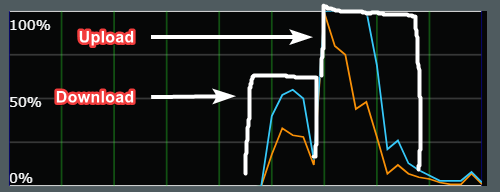
I have a 50/50 connection, when I use OpenVPN, that changes from 50/50 -> 20/50
I traced the problem to the CPU. For some reason, when it downloads, it only utilizes half of 1 core (I know OpenVPN is an inherently single-cored process). For upload, it uses all the core - which btw results in insane buffer bloat, but that's beside the point. My question is why does download use only half of 1 core's resources while upload uses the whole thing, clearly resulting in higher speeds. I know for a fact that it's not a network bottleneck since I receive 50/50 to the same server using OpenVPN's windows client.
If there is any script that I can run to force it to use all the resources it can, I'd appreciate if anyone lets me know.
Router model: RT-AC1750_B1 (RT-AC68U for Merlin firmware - latest update)

